Using a Reworder Tool Effectively for Better Writing
Info: 8795 words (35 pages) Study Guides
Published: 07 Apr 2025
Introduction
Reworder tools – also known as paraphrasing or rewriting tools – are software applications that automatically rephrase text to convey the same meaning in different words. They have surged in popularity with the rise of AI and natural language processing, offering writers quick ways to refine wording and sentence structure. In essence, a reworder tool takes your input (a sentence, paragraph, or entire article) and generates a new version with altered phrasing while preserving the original idea (Roe & Perkins 2022).
These tools are increasingly relevant in today’s fast-paced writing environments, used by everyone from students polishing essays to marketers repurposing content. In fact, modern paraphrasing tools serve a wide user base – students use them to improve essays and avoid plagiarism, professionals use them to simplify complex reports, and marketers rely on them to tailor messaging for different audiences. By enhancing clarity, originality and efficiency, a good reworder tool can significantly improve your writing quality.
Significance
Why are reworder tools so important now? One reason is the premium on clear and effective communication. With information overload, readers (and graders) appreciate writing that is easy to understand yet original in expression. Rewording software helps writers achieve clarity by suggesting simpler synonyms or smoother sentence structures, thereby eliminating unnecessary jargon or awkward phrasing. They also promote originality – rewording content in your own voice can ensure you’re not copying source texts too closely, which aids in avoiding plagiarism (more on that later).
Finally, these tools streamline the writing process, saving time by automating the laborious task of manually revising sentences. As the writing process literature notes, effective writing usually requires revising and rewriting drafts to reach a clear and concise final product. Reworder tools act as intelligent assistants in this revision phase, helping you transform rough drafts into polished prose with greater efficiency.
In the following sections, we’ll explore what reworder tools are and how they function, the key benefits they offer (from improving clarity to saving time), and a step-by-step guide on using them optimally. We’ll also cover common mistakes to avoid – such as over-relying on automation or losing the original context – so that you can balance the tool’s suggestions with your own writing skills. By the end, you should have a clear understanding of how to harness a reworder tool to enhance your writing quality while maintaining your unique voice.
Understanding Reworder Tools
A reworder tool is a digital writing assistant that automatically rewrites text to improve it without changing its underlying meaning. In practice, these tools scan your writing and then suggest alternative ways to express the same ideas.
For example, by swapping in synonyms, changing sentence structure, or removing redundancies. Modern reworder tools often use AI and linguistic algorithms to recognise the context of your sentences, which allows them to propose fluent rephrasing rather than random word swaps. According to one definition, automated paraphrasing tools “produce paraphrased text through user input,” essentially generating a restated version of the original content (Roe & Perkins 2022). The act of rewording can range from simply replacing individual words with synonyms to completely restructuring sentences while preserving meaning.
How do reworder tools function?
Most tools work in a few basic steps: you input a piece of text, the tool analyzes it (often identifying parts of speech and context), and then it produces a rewritten text. Many AI-based reworders have modes or settings – for instance, a standard mode that makes minimal changes versus a fluency mode that improves grammar and flow.
Some use large databases of synonyms and phrase patterns; more advanced ones rely on machine learning to choose wording that sounds natural. Crucially, a well-designed reworder will maintain the original message’s intent and facts, only altering how it’s expressed. High-quality tools strive to keep meaning intact and even maintain tone, while fixing grammar or clarity issues in the text. For example, if your sentence is “Due to the implementation of the plan, the team achieved success,” a reworder might suggest “By implementing the plan, the team succeeded.” The meaning stays the same, but the phrasing is more direct.
Why Reworder Tools Are So Important
Why are reworder tools important for different users? They offer distinct advantages across various writing contexts:
Students and Academics
Paraphrasing tools help students express research in their own words, which is vital to avoid plagiarism and demonstrate understanding. A student writing an essay can use a reworder to simplify complex source material into clearer sentences while still crediting the original author. Universities emphasise that paraphrasing (with proper citation) is preferable to excessive quoting, as it shows you grasp the material.
Reworder tools assist in this process by providing a first pass at rephrasing difficult passages. They also help non-native English speakers improve the grammatical correctness and clarity of their academic writing by suggesting more natural wording.
Writers and Authors
For writers, clarity and style are paramount. A reworder tool can serve as a virtual editor by highlighting convoluted sentences and proposing clearer alternatives. It’s like having a thesaurus and style guide on hand. Creative writers might use reworders to avoid repetition – if you notice you’ve used “significantly” five times in a page, a reworder can suggest synonyms like “substantially” or “considerably.”
Importantly, these tools help in self-editing: after drafting, an author can run paragraphs through a reworder to see fresh phrasings that might read better. This is aligned with the revision stage of the writing process, where rewriting improves the text’s quality. However, good writers will always review the tool’s suggestions to ensure they fit the intended voice and nuance.
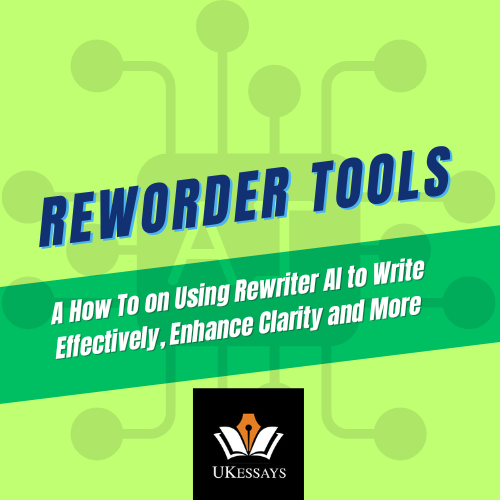
Journalists, Marketers, and Content Creators
In journalism and marketing, conveying a message clearly and originally is key. Marketers often need to repurpose one piece of content for different platforms – for example, turning a technical product description into a snappy social media post. A reworder tool can expedite this by generating a rephrased version tailored to a different tone or length. It helps ensure you aren’t just copying and pasting the same text (which can be problematic for SEO and audience engagement).
For content marketers concerned with search engine rankings, rewording is a way to avoid duplicate content penalties by making sure each piece of content is unique. Similarly, journalists on tight deadlines might use a reworder to simplify complex jargon from sources into plain language for readers. In all cases, the tool’s ability to enhance clarity and maintain originality makes it invaluable.
In summary, reworder tools act as intelligent aides for anyone looking to improve their writing. They combine the functions of a thesaurus, a grammar checker, and an editor, all in one. The next sections will dive into the specific benefits of using a reworder tool and how those benefits manifest in your writing.
Key Benefits of Using a Reworder Tool
Using a reworder tool can yield several key benefits for your writing. Three of the most significant advantages are: improved clarity, enhanced originality, and saved time. Let’s explore each of these in detail.
Improve Writing Clarity
How Rewording Clarifies Your Message
Clarity is the cornerstone of effective writing. No matter how profound your ideas are, they lose impact if readers struggle to understand your sentences. Reworder tools can greatly improve the clarity of your writing by simplifying language and restructuring confusing sentences. They often suggest more straightforward vocabulary or sentence constructions, turning verbose or convoluted phrasing into clear, concise statements. For instance, if you write “Utilising a multitude of complex terminologies can obfuscate the intended message,” a reworder might simplify it to “Using too many complex terms can hide your message.” The latter is shorter and easier to grasp – a direct result of smart rewording.
One way reworder tools enhance clarity is by eliminating redundancies and unnecessary words. Good tools identify where you’ve been repetitive or wordy and propose tighter wording.
Write What’s Necessary
This aligns with classic writing advice: “Vigorous writing is concise. A sentence should contain no unnecessary words…” as famously stated by Strunk. In practical terms, a reworder might spot a phrase like “in the event that” and replace it with “if”, or change “despite the fact that” to “although.” Such changes make sentences more direct.
According to the Plain English Campaign’s guidelines for clear writing, an average sentence length of 15–20 words is optimal for readability. Reworder tools help achieve this by breaking up overly long sentences or rephrasing them more succinctly. They can turn a 40-word rambling sentence into two cleaner sentences that the reader can follow easily.
Moreover, reworders often encourage the use of everyday language over jargon. In professional or academic writing, it’s easy to slip into overly formal or technical terms. While precision is important, unnecessary jargon can confuse readers. A reworder tool might suggest simpler alternatives (for example, “utilise” -> “use”, “commence” -> “start”).
By doing so, it ensures your message isn’t lost in complicated language. This kind of simplification is crucial when writing for a general audience, and it follows the principles of plain English – “good, clear writing which communicates as simply and effectively as possible.”
Accessibility
It’s worth noting that clarity doesn’t mean dumbing down your content; it means expressing your ideas in the most accessible way. Reworder tools assist by pointing out where your writing might be unclear. They might flag a sentence like “The results, it could be observed, were not dissimilar to the forecasted outcomes” and reword it to “The results were similar to the predicted outcomes.”
The clarity gain is immediate – fewer clauses, more active voice. In academic settings, clarity also improves your grades, as professors value precise and comprehensible arguments. The Purdue Online Writing Lab emphasises that clarity and precision in academic writing directly aid comprehension. Using a reworder to clarify your message can thus make your work more effective and reader-friendly.
In summary, rewording clarifies your message by simplifying complex language, removing fluff, and reorganising sentences for better flow. The outcome is prose that is easier to read and understand. Your arguments or ideas will stand out more when they are not obscured by tangled wording. With clearer writing, you also project more confidence and professionalism as an author – the reader can effortlessly grasp what you’re saying, which is the ultimate goal of communication.
Enhance Originality and Avoid Plagiarism
Ensuring Unique and Original Content
Originality is highly prized in writing – whether it’s academic work that must be plagiarism-free or content marketing that needs to stand out from competitors. Reworder tools can enhance the originality of your text by providing new phrasings that differ from the source material or your earlier drafts. This is especially useful if you’re working with reference sources: you want to express the facts or ideas from research in your own words. A reworder tool acts as a safeguard against inadvertent copying by helping you rephrase borrowed information. It essentially helps you say “the same thing differently.”
One of the main uses of paraphrasing tools is indeed to avoid plagiarism (while still crediting the original ideas). Plagiarism can occur if you copy phrasing from a source too closely. A good reworder tool produces unique content that preserves the original meaning but changes the wording enough that it is considered your own expression.
For example, if a source says “Global warming is accelerating the melting of polar ice caps, leading to rising sea levels,” you shouldn’t copy-paste that. By rewording, you might write: “Polar ice caps are melting faster due to global warming, which in turn causes sea levels to rise.” A tool can assist in reaching such a paraphrase by suggesting alternative sentence structures and synonyms. This way, you avoid using the source’s exact phrasing and reduce the risk of plagiarism. (Do remember you still need to cite the original source of the idea – more on that shortly.)
Reworder tools also help create original content when you need to repurpose your own writing. Let’s say you wrote a blog article and now want to create a shorter press release from it.
Using a reworder can quickly give you a rephrased version of key paragraphs, ensuring the press release isn’t just a duplicate of the blog. This uniqueness is not only good for readers but also beneficial for search engine optimisation (SEO) since search engines favour original wording. Some advanced rewording platforms even include a uniqueness check or plagiarism detector as part of their features. They might highlight phrases that are too close to common sources or provide a “originality score” for the reworded text. This gives writers extra assurance that their content is fresh.
Academia Usage
In academic contexts, rewording tools must be used carefully – they can help avoid unintentional plagiarism by changing wording, but you must still cite ideas. It’s worth citing an important distinction: paraphrasing is not plagiarism when done correctly with citation. Even Scribbr’s academic writing guide notes that using a paraphrasing tool isn’t cheating; it’s a tool for saving time and finding new expressions, provided you credit sources.
For example, if you paraphrase a paragraph from a journal article using a reworder, you should still include an in-text citation like (Author, Year) to acknowledge the idea’s source. The tool helps you avoid the direct-copy form of plagiarism, and your citation ensures you avoid the plagiarism of ideas.
Originality and Your Unique Voice
Aside from avoiding plagiarism, originality also means adding your unique voice to the writing. Reworder tools can support this by offering you different word choices that you might not have thought of, sparking a phrasing that sounds more you. They might even help overcome writer’s block by rephrasing a sentence in a creative way, giving you a new angle or wording to continue from.
For instance, if you keep writing “In conclusion, it can be said that…,” a reworder might suggest “In summary, we can conclude that…,” which you might further tweak to “Overall, it appears that….” This process can inspire you to write more originally instead of falling back on clichéd or formulaic sentences.
Cite, Cite, Cite
Important: While a reworder tool can help make content original, it’s not a license to use others’ work without credit. Always cite factual or unique information from sources. And remember that merely changing words is sometimes not enough – you also need to ensure you fully understand the original text to paraphrase it accurately.
A tool gives you a draft paraphrase, but you should verify that the meaning is unchanged (more on preserving context later). As a final check, you might run your reworded text through a plagiarism checker; though if used properly, a reworder tool’s output coupled with correct citations should keep you safe from plagiarism issues.
In sum, reworder tools support unique expression of ideas. They allow you to take existing text (yours or someone else’s) and mold it into a new form that reflects your voice and avoids duplication. This boosts the originality of your writing and helps maintain integrity by avoiding copy-paste habits. By ensuring your content is one-of-a-kind, you not only dodge plagiarism but also engage your readers with writing that feels fresh and authentic.
Save Time and Effort
Maximising Writing Efficiency
Aside from improving the writing itself, one of the biggest benefits of reworder tools is the time and effort they save in the writing process. Writing and revising can be time-consuming tasks – especially when you know what you want to say but spend ages tinkering with how to say it. Reworder tools act as productivity boosters by doing some of that tinkering for you, almost instantly. This allows you to focus your energy on the content and ideas, while the tool handles the phrasing suggestions.
Consider the editing phase of writing: normally, you might read your draft aloud, spot a clunky sentence, then pause and brainstorm how to rephrase it. This could take several minutes per sentence if you’re perfectionist. A reworder tool can shorten this to seconds by immediately offering a rewritten version. You can then accept it or refine it further. This is particularly helpful when you have a tight deadline. For example, if an article is due in an hour, running it through a reworder might quickly polish sentences that otherwise would require painstaking manual editing. It’s like having an assistant who proposes quick fixes, allowing you to review and move on rapidly.
You won’t be stuck
Reworder tools also reduce mental effort by overcoming the “I’m stuck on this sentence” syndrome. We’ve all encountered a sentence that we keep rewriting over and over. In such cases, using a reworder can break the loop – it shows the sentence in a different form, which might be good enough or at least give you a new perspective to edit from. This can alleviate the cognitive load on the writer. There’s even a brainstorming aspect: some tools will generate multiple rewording suggestions for a sentence, letting you pick the one that fits best. This is much faster than manually coming up with five different phrasings yourself.
ESOL Students
For non-native English speakers or anyone less confident in writing, the time saved is even greater. Instead of laboring over English grammar or idiomatic phrasing, a writer can draft in their best attempt and then let the reworder tool refine it. This doesn’t mean one shouldn’t learn and improve, but it certainly speeds up the production of a presentable draft.
A study on AI paraphrasing tools found that while they have limitations, they can improve grammar, which helps writers concentrate on content rather than language accuracy (Kavanagh 2022). Thus, the tool handles minor grammar and fluency fixes automatically, cutting down the rounds of proofreading needed.
Using a reworder can also expedite routine tasks like adapting tone. Suppose you wrote a paragraph in a formal tone and now need a casual version for a different audience. Rather than rewriting from scratch, you can instruct a reworder (many have tone or style settings) to generate a more informal variant. This can save effort when producing multiple versions of the same content. Professional copywriters often use such tools to quickly create variations of product descriptions or social media captions, which is far more efficient than writing each from the ground up.
It’s not just anecdotal – writing services and guides acknowledge that these tools improve efficiency. For instance, some note that a paraphrasing tool “is a great tool for saving time and coming up with new ways to express yourself in writing.” By automating part of the revision process, you can allocate your time smarter: spend it on researching or on higher-level editing (like structuring your argument) rather than on micromanaging every sentence.
Human Effort is Necessary
However, maximising efficiency doesn’t mean you eliminate human effort entirely. It’s best to view the reworder as a productivity aid – it speeds up the heavy lifting of rephrasing, but you should still invest a bit of time to review the output (to ensure the quality and accuracy are as desired). The net effect is a gain in overall efficiency: what might have taken you hours could be accomplished in a fraction of the time with the tool’s help.
Bottom line: Reworder tools can dramatically accelerate the writing and editing process. They help you get from draft to polished copy faster by providing immediate rewrites and reducing the mental strain of word-smithing every sentence.
- For students, this might mean more time to focus on analysis and less on wording.
- For professionals, it can mean meeting deadlines with less stress.
By maximising your writing efficiency, these tools allow you to prioritise content quality without sacrificing time. In the next section, we’ll provide a step-by-step guide on how to use a reworder tool effectively to reap these benefits.
Step-by-Step Guide to Using a Reworder Tool
Having discussed the benefits, let’s turn to how to actually use a reworder tool effectively. Using these tools is generally straightforward, but there are best practices at each step to get the optimal results. Below is a step-by-step guide, from choosing the right tool to refining the tool’s output.
Selecting the Right Tool
Evaluating Features and Performance
Not all reworder tools are created equal. With dozens of options available – free websites, premium AI services, browser extensions, etc. – it’s important to select a tool that fits your needs. When evaluating a reworder tool, consider the following criteria for features and performance.
Accuracy in Maintaining Meaning
The top priority is that the tool produces grammatically correct output that still conveys your original meaning. An inaccurate paraphrase can confuse readers or misrepresent facts. Look for tools known for contextual understanding, meaning they choose synonyms that fit the context and don’t introduce distortions.
User reviews or demonstrations can reveal if a tool tends to create awkward or misleading phrasing. According to a guide on choosing paraphrasing tools, the best ones “maintain the meaning of the original text” and avoid leaving any gaps or confusing distortions in the rewritten content.
Quality of Output (Clarity and Readability)
A good reworder shouldn’t just avoid errors; it should actively improve the clarity and flow of your writing. Check if the tool’s output sounds natural and fluent. The tone should be human-like, not robotic.
Some advanced tools use AI to ensure the rephrased text is readable and coherent, often by avoiding redundancy and fixing minor grammar issues. For example, does the tool correct a sentence fragment or run-on if you input one? Quality goes hand-in-hand with accuracy – it’s about delivering a polished sentence that you would be comfortable using in your work.
Multiple Rewording Options
Especially for nuanced writing, it helps if the tool offers more than one suggestion. A tool that generates several alternative phrasings lets you choose the one that best fits your intended tone and nuance. This feature is common in premium paraphrasers. It’s useful when a sentence could be rewritten in various ways – perhaps one version is more formal, another more succinct, and so on.
Having options is like brainstorming with the tool. Some tools even label their modes, for instance, “Standard”, “Fluency”, “Creative”, or “Formal”, which quickly tailors the style of rewording.
User-Friendly Interface and Ease of Use
An intuitive interface saves time. You shouldn’t have to fight the tool’s design to get your result. Check if the tool allows simple copy-paste input and one-click rewording. Many online tools have a text box where you paste your text and a clear “Paraphrase” or “Rewrite” button.
Extra points if the tool highlights changes or offers side-by-side comparison of original vs reworded text – this makes it easier to review (Gracias 2022). Also consider speed: a tool that processes text quickly (especially for large blocks) is preferable, so it doesn’t bog down your workflow.
Contextual and Vocabulary Controls
Some reworder tools let you fine-tune the output. Common controls include a synonym slider – to decide how aggressive the tool should be in changing words (e.g., minimal change vs. extensive change) – and options to lock certain words (to prevent the tool from changing names or key terms). These features are useful for performance.
For instance, if you only want light rewording, a low synonym setting will change just a few words for clarity. If you want a more thorough rewrite to ensure uniqueness, a higher setting will change more. Evaluate if the tool’s customisation features suit your use case.
Integration and Compatibility
Depending on your writing habits, you might want a tool that integrates with your environment. Some reworders are available as add-ons for Word, Google Docs, or as browser extensions, allowing you to rephrase text without leaving your document. Others are standalone web apps or software. If you do a lot of writing in one platform, check for a compatible reworder. Integration can streamline usage – for example, a browser plug-in to reword text on the fly as you write an email or a report.
Additional Features
Beyond basic rewording, consider what extra features might be beneficial. Many modern paraphrasing tools come bundled with related writing aids:
- Plagiarism Checker: As discussed, some will scan the output to ensure it’s not too similar to known texts. This is great for academic writers.
- Grammar and Spell Check: Some tools fix grammatical errors as they paraphrase, essentially combining proofreading with rewording.
- Tone Adjustment or Formality Levels: The ability to specify the desired tone (formal, casual, academic, friendly) and have the output reflect that.
- Multilingual Support: If you need to reword texts in other languages or translate and then rephrase, look for tools with multi-language capabilities.
- API Access: For advanced users or businesses, an API lets you integrate the reworder into your own applications (useful for bulk processing of content).
Decide which of these are must-haves
For example, a researcher might prioritise a built-in plagiarism checker, whereas a marketer might want tone control.
Credibility and Reviews
Finally, consider the tool’s reputation. How long has it been around? Do trusted sources or education professionals recommend it? A quick search for “[Tool Name] reviews” can reveal if people find it useful or if there are complaints of it producing gibberish.
Try free versions or trials if available – many tools have a limited free mode which you can test on a paragraph of your writing to judge the quality. Also, ensure the tool is safe and respects privacy (especially if you’re inputting sensitive documents) – reputable tools will have privacy policies stating they don’t store or misuse your text.
Cost and Access
Reworder tools range from free (ad-supported or with limits) to subscription-based services. Price doesn’t always equal quality, but professional or academic writers might find that investing in a paid tool yields better, more reliable rewording (with advanced AI algorithms). Free tools can be very handy for occasional use, but they often have limitations such as character limits or fewer options. Identify your budget and how frequently you’ll use the tool. Many users start with a free tool and only upgrade to paid if they need the extra features or volume.
Choosing the right reworder tool is about balancing these factors to your specific situation. For a student needing occasional help on essays, a free, easy tool with solid accuracy might suffice. A content writer churning out articles daily might invest in a more feature-rich, accurate tool to streamline their workflow.
Take time to explore a couple of options. Your goal is to have a reliable reworder that you feel confident using as part of your writing process. Once you have selected the tool, you can move on to using it effectively.
Inputting Your Text Effectively
Preparing Text for Optimal Results
Now that you have a reworder tool in hand, the first practical step is inputting your text. This might sound trivial – you just copy and paste, right? – but preparing and formatting your input wisely can lead to much better outputs.
Here are some tips on inputting text to get optimal rewording results:
Start with a Coherent Piece of Text
Reworder tools work best when the input text is coherent and as free of errors as possible. Before you paste text into the tool, quickly scan it for any typos or grammatical mistakes that might confuse the software. While many tools can fix minor errors, a sentence with missing words or mixed-up grammar might yield an unpredictable rephrase.
For example, if you accidentally wrote “The experiment were success”, the tool might not understand it clearly. It’s wise to do a quick proofread or use a grammar checker on your draft before rewording, so the tool deals with well-formed sentences.
Choose Logical Segments to Reword
Decide whether you want to reword one sentence at a time, a paragraph, or the whole document in one go. Many tools allow paragraph or multi-sentence input. Smaller segments (one or two sentences) can give you more focused control and make it easier to review changes. On the other hand, larger segments (a full paragraph) allow the tool to consider more context, which can improve the choice of synonyms and pronouns.
A good approach is to reword in paragraph chunks, especially if the sentences are connected. If the output seems off, you can try shorter chunks. Avoid inputting an entire very long essay at once – not only might it exceed the tool’s limits, but if something goes wrong, it’s harder to pinpoint.
Copy-Paste Cleanly
When you copy text from your document to the tool, ensure you’ve copied exactly what you want reworded. Omit any citations or reference numbers in the text (if you’re paraphrasing sourced material, it might be better to reword the sentence without the citation, then reattach the citation manually after).
Also be careful not to include formatting or images – most tools are text-only, and odd characters can throw them off. Simply paste the plain text into the tool’s input field.
Use Tool Settings (Modes or Levels)
Many reworder tools will prompt you to select a mode or style before generating output. For example, you might have options like Standard vs. Fluency modes, or sliders for how many changes to make. Select the mode that suits your purpose:
- If you want minimal change (just improving clarity), use a standard or conservative mode.
- If you need a thorough rewrite (for uniqueness or a different tone), choose a more aggressive mode like “fluency” or “creative”.
- Some academic-focused tools have modes that preserve formal tone or technical terms, which is useful if you don’t want the tool to oversimplify technical writing.
You might need to experiment. If your first try yields an output too similar to the original (not helpful) or too changed (losing meaning), adjust the settings and run it again. For instance, increase the synonym level if you see a lot of original phrasing still present and you’re aiming for more originality.
Indicate Protected Words (if available)
If the tool allows it, mark any words or phrases that you do not want changed. Common examples are proper nouns (names of people, organisations, specific terminology) or key phrases that must remain as is. Some tools let you highlight or input these as exceptions.
This ensures the reworder doesn’t, say, change your company name or an important technical term into something else. If no such feature exists, you can temporarily replace the word with a placeholder (like “XYZ”) in your text, run the reworder, then manually put the original word back in the output.
Consider Context for Homonyms
If your text contains words with multiple meanings, try to include enough context around them so the tool picks the right synonym. For example, the word “bank” could mean a financial institution or the side of a river. If you only input “the bank”, the tool might not know which you mean. But if you input “deposited money at the bank”, it will correctly treat “bank” in the financial sense. So, feed the tool whole sentences rather than isolated phrases whenever possible.
Segment Long Sentences
If a sentence is very long or has multiple clauses, the tool might produce a strange output trying to juggle it all. You could break a long sentence into two smaller ones, reword them separately, then possibly combine if needed. Alternatively, run the whole long sentence and see – some AI tools handle complex sentences well, but simpler ones might produce errors. Use your judgment based on the initial results you get.
Don’t Overload Input
Adhere to any length guidelines the tool gives (e.g., “up to 500 words at a time”). If you exceed limits, the tool may truncate the text or refuse to run. Even within limits, extremely long inputs (several paragraphs) might increase processing time or risk incoherent results if the algorithm loses track of context. It can be more effective to process piece by piece.
By preparing your input text thoughtfully, you set the reworder tool up for success. Think of it like giving instructions to a helper – clear input yields better output. Once you’ve inputted and configured any settings, you’ll typically hit the “Paraphrase” or “Reword” button and let the tool do its magic.
The output will then appear, usually within seconds for short passages and a bit longer for bigger ones. At that point, you move to the crucial step of reviewing and refining the tool’s output.
Reviewing and Refining Output
Editing and Polishing Reworded Content
After the reworder tool generates a rewritten version of your text, your job isn’t finished quite yet. The output is a draft that often needs careful review and sometimes additional editing to truly fit your writing. This step is about refining the tool’s output to ensure it meets the quality and accuracy standards you need. Here’s how to effectively review and polish the reworded content:
Compare Meaning with the Original
First and foremost, verify that the reworded text still carries the same meaning as the original. It’s easy for subtle shifts to occur. Read the original sentence and the new sentence side by side (many tools show both, or you can put them in a document to compare). Ask: Did it preserve all the important details and relationships? If anything critical is missing or altered, you will need to tweak the wording.
For example, if the original says “A causes B, not C,” ensure the “not C” (the negation or contrast) is still evident in the reworded version. Automated tools might sometimes drop a negation or misinterpret it, which could reverse meaning – these errors must be caught by human review. As one writing tool guide notes, inaccurate content may “read well but contain distortions…that leave the reader confused.” It’s your task to catch and correct any distortions.
Check for Grammar or Clarity Issues
While reworder tools aim to improve grammar and clarity, they’re not infallible. Sometimes the output, though different, might be less grammatically correct or clear than the original. Look out for things like: sentence fragments, subject-verb agreement errors, tense shifts, or pronouns with unclear antecedents. If the tool produced a slightly odd phrasing, don’t hesitate to modify it manually.
For instance, if the tool outputs “The result was significant improvement,” you might notice an article is missing and edit it to “The result was a significant improvement.” Always proofread the output as you would your own writing. Remember, forgetting to proofread the final version is a common mistake – don’t assume the tool’s suggestion is perfectly polished.
Ensure Tone and Style Consistency
One risk when using a reworder is that the rephrased sections might sound a bit different from the rest of your writing. Make sure the tone (formal, informal, academic, etc.) matches throughout. If you find the tool’s suggestion too casual or too stiff compared to your voice, adjust the diction. For example, if your essay is formal and the tool changed “investigate” to “look into,” you might revert to “investigate” to maintain formality.
Consistency in perspective and voice is key. Maintain your voice by editing the output so it still “sounds like you.” Over-reliance on the tool without this step could lead to a patchwork style where some parts feel off. As a tip: read the revised text aloud – if something strikes you as not quite fitting or awkward, revise it.
Accept or Reject Suggestions Thoughtfully
It’s not necessary to accept 100% of the tool’s changes. In fact, a balanced approach is best. Treat the tool’s output as a set of suggestions. Go through each changed sentence and decide if it’s an improvement or not. Often, some suggestions will be great (clearer or more concise than your original) – keep those. Others may be unnecessary or inferior to your phrasing – you can ignore those or tweak them.
For example, if you wrote “crucial” and the tool changed it to “pivotal,” either word might be fine; you choose the one you prefer. The key is not to blindly accept all suggestions without context. Use your judgment as a writer to assemble the best final version, possibly combining your original wording and the tool’s revisions.
Edit for Flow Between Sentences
Sometimes rewording a sentence can affect how it connects to the next sentence. After you integrate the changed sentences into your paragraph, read the paragraph as a whole. Ensure the transitions still work (add or adjust linking words if needed). For instance, if a tool splits one sentence into two, you might need to add a connector like “Additionally,” at the start of the second sentence for it to flow logically.
Conversely, if it combined sentences, check that the new longer sentence isn’t run-on and that it logically follows from the previous one.
Double-Check Technical and Specific Terms
If your text contains technical terminology, dates, figures, or specific references, verify that the tool didn’t inadvertently alter them. Tools might sometimes substitute a technical term with a more common word that changes the meaning.
For example, a medical text with “myocardial infarction” might get reworded to “heart incident” – which is not a precise medical term. You would likely revert such changes to maintain accuracy. One best practice is to manually review any term that has a precise meaning. Reworders can occasionally make incorrect replacements in specialised contexts. If necessary, reinsert the exact technical term after using the tool.
Cite Sources Properly
If the text you reworded was drawn from a source, ensure you still include a citation to that source in your final writing. The reworder tool might help avoid plagiarism by changing the wording, but it doesn’t remove the ethical/legal requirement to credit the original idea.
So after accepting the paraphrase, add your in-text citation (e.g., (Author Year)) if it’s not already there. This step keeps your writing academically honest. It’s a human responsibility – tools don’t know what your sources are.
Polish Language and Style
Finally, do a general stylistic clean-up.
Now that the heavy lifting of rewording is done, you can fine-tune word choice or style elements. Maybe the tool introduced a word you like but you want to adjust the adjective or add an emphasis. You might also shorten a sentence further or split one if it still feels long. Ensure consistency in things like tense and perspective throughout the document, which the tool wouldn’t know about beyond the local context.
Think of the reworder’s output as a draft that needs your editorial eye. By reviewing every change with care, you combine the efficiency of AI-driven rewriting with the nuance of human judgment. The result should be a piece of writing that is clear, original, and well-polished – and importantly, one that you have vetted for accuracy and tone. This collaboration between you and the tool produces the best outcome.
As you practice using reworder tools, this review step will become quicker; you’ll get a feel for which suggestions to trust and which to adjust. Always keep in mind: the tool aids your writing, but you are the final author. In the next section, we’ll highlight some common mistakes people make when using reworder tools and how you can avoid them, which will further ensure that your use of these tools remains effective and responsible.
Common Mistakes and How to Avoid Them
While reworder tools can be incredibly helpful, there are pitfalls to watch out for. Being aware of these common mistakes will help you use the tool wisely without compromising your writing quality or integrity. Let’s discuss two major issues: over-reliance on automation, and misinterpretation of context.
Over-Reliance on Automation
Balancing Automated and Manual Writing Techniques
One mistake some writers make is leaning too heavily on reworder tools – to the point where they accept the tool’s output uncritically or use it as a crutch for all their writing. Over-reliance on automation can be problematic for several reasons. It’s important to strike a balance between what the tool does and your own input as a writer.
Firstly, remember that a reworder tool is an aid, not a replacement for your own writing skills. If you find yourself feeding raw thoughts into the tool and copying out whatever it returns without analysis, you’re doing yourself a disservice. Not only might the quality suffer, but you aren’t learning and developing your writing ability. Tools can make suggestions, but you should always be in control of the final text. As one study on paraphrasing tools put it, “this kind of software should be used as an aid rather than a replacement of the writer.” In other words, don’t let the tool entirely “write” for you – its role is to assist and speed up certain tasks, not to think or make creative choices on your behalf.
Loss of your unique voice
Over-reliance can also lead to a loss of personal voice in your writing. Your unique style, tone, and vocabulary are what make your writing yours. If every sentence is heavily modified by automation, there’s a risk your work starts to read like a generic output of an algorithm. To avoid this, consciously preserve elements of your style.
For instance, if there are certain phrases you like to use or a certain flair in tone, keep them. Use the tool for the parts where you genuinely think an improvement is needed, not as a blanket rewrite of everything. Maintaining this balance ensures the final product still “sounds like you.” Experienced writers use such tools selectively – maybe to fix a few rough patches or vary word choice, but not to generate content they wouldn’t have written themselves.
Another danger is that blind trust in the tool can allow errors or oddities to slip through. Over-reliance often manifests as skipping that review. A reworder might produce a sentence that is grammatically correct but subtly off in meaning or emphasis. If a writer over-trusts the tool, they might not catch that nuance, resulting in a paper that says something they didn’t intend. To avoid this, enforce a personal rule: never use the tool’s output without reading and thinking about it. Treat the tool’s text as if it were written by a junior assistant – helpful, but needing oversight.
Ethical Questions
Overuse of a reworder tool can also raise ethical or academic concerns. In academic settings, for example, if a student relies on a paraphrasing tool to rewrite large portions of someone else’s text and doesn’t add any original thought, that can border on academic dishonesty or “patchwriting” (a term for stitching together paraphrased sources without true synthesis).
Universities want students to learn paraphrasing skills themselves, not just use software. Some have even started discussing the ethics of AI writing assistance. Using a reworder isn’t cheating (as long as sources are cited), but one must ensure it’s being used to improve one’s own expression, not to mask a lack of understanding. The intellectual effort must still come from you.
Tips on Balancing
So how to balance it? Use automation to complement your manual effort, not replace it. Write your first draft as much as possible on your own (this ensures your ideas and voice are there). Then, identify areas to improve and apply the reworder to those. After that, manually review and tweak. This way, the tool is woven into your writing process, not taking it over. If you ever feel like you could not explain or recreate what the tool produced, that’s a red flag of over-reliance. You should understand and agree with every line in your document.
It’s also good to limit how much of your document is machine-rewritten. For example, you might decide, “I’ll use the tool on these two paragraphs that need clarity, but the rest I will edit myself.” By doing so, you ensure the majority of the writing is still an authentic product of your mind. Some style guides or instructors might even have guidelines on using such tools – when in doubt, be transparent (for instance, using a tool to help with language if you’re a non-native speaker is okay, but you could acknowledge that if required).
In summary, don’t become overly dependent on the reworder tool. Keep developing your writing skills (you’ll use the tool more effectively that way too). Use it to save time and catch improvements, but always apply your critical thinking to its suggestions. This balanced approach harnesses the best of both worlds: automated efficiency and human creativity/judgment. By avoiding over-reliance, you ensure that you remain the author of your work, with the tool as a helpful assistant in the background.
Misinterpretation of Context
Ensuring Contextual Accuracy in Reworded Text
Another common issue when using reworder tools is the misinterpretation of context. This happens when the tool, despite its algorithms, doesn’t fully grasp the nuance or context of your sentence and suggests a change that alters the meaning or tone inappropriately. If not caught, these changes can confuse readers or even convey incorrect information. Ensuring contextual accuracy is therefore critical.
Misinterpretation can manifest in a few ways:
Wrong Synonym Choice
Reworder tools might replace a word with a synonym that isn’t suitable for the context. For example, consider the word “light” – in context it could mean “not heavy” or “not dark”. If your sentence was “She carried a light meter to the shoot” (meaning a device that measures light), a naive tool might think “light” as weight and change it to “She carried a not heavy meter to the shoot,” which is clearly wrong. Or it might replace “light” with “lamp” or “illumination” incorrectly.
These errors occur because software may not catch the subtle context or domain-specific usage. As the user, you need to spot these. If a replaced word looks odd or you suspect it might have multiple meanings, double-check with the original context. A good practice is to read the reworded sentence and ask “Does this word mean what I intended here?” If not, either revert that word or choose a better synonym manually. Context-awareness is something advanced AI reworders strive for, but none are perfect at it 100% of the time.
Changed Nuance or Tone
Beyond factual meaning, context also includes the tone or subtle implications. A phrase like “must be addressed” carries a firm tone. If reworded to “should perhaps be addressed,” the meaning shifts to a suggestion rather than a necessity – a softer stance that might not be what you meant. These small modal differences (“must” vs “may”, or “definitely” vs “probably”) can alter the strength of your statements.
Ensure that the tone (whether certainty, formality, politeness, etc.) in the output matches the context. If your original text was intentionally cautious or intentionally strong, make sure the paraphrase hasn’t unintentionally diluted or exaggerated it. Misinterpretation in tone often requires you to adjust modal verbs or qualifiers back to your intended level.
Disrupted Logical Flow or Reference
Sometimes a rewording might break the link between sentences or clauses. For example, if the original said “Drug X is effective against the disease; however, it has side effects,” and the tool rephrased it to “Drug X is very potent against the illness. It has side effects,” it might have dropped the “however” or the nuance that the second clause is a contrasting point. The reader might not immediately catch the adversative relation without that signal word.
In such cases, you should reintroduce connectives like “however,” “nevertheless,” or appropriate words to preserve the logic. Each sentence lives in context with its neighbors – be sure the reworded version still aligns logically. This is part of the holistic paragraph read-through you should do.
Factually Incorrect Rewriting
Although rare, a misinterpreted context can even lead to factual errors. For instance, if your text says “Unlike glycolysis, which does not require oxygen, aerobic respiration does,” a tool might twist that if not careful about the “unlike” structure, potentially mixing up which process needs oxygen. Or numbers could be misinterpreted if units aren’t clear (e.g., “12/03/2021” being read as December 3 vs March 12).
Always verify factual statements after rewording. Does “X increases as Y decreases” remain correctly stated, not turned into “X increases as Y increases” or something incorrect? The tool doesn’t understand facts; it only understands patterns. So you are the fact-checker for any altered phrasing.
Strategies to Avoid This
- Provide Sufficient Context: As mentioned earlier, input larger chunks so the tool has more context. A tool given a full sentence or paragraph can make more context-aware decisions than with a fragment.
- Use domain-specific modes: If your tool has modes (like a technical mode vs. casual mode), use the one that fits your content. Some AI tools have learned from specific types of text; using the appropriate mode might reduce odd outputs in that genre.
- Review every replacement: Especially for critical terms or nuanced words, consider the alternative’s meaning. If any doubt, cross-check with a dictionary or revert to original wording and try rephrasing that part yourself.
- Iterate: If a particular sentence came out wrong, try rewording it again with a different approach: maybe break it into two sentences, or manually tweak the input and run it again. For instance, adding a clarifying word to the input can guide the tool: “she measured light with a light meter” might prevent the tool from thinking “light” is about weight.
- Keep Your Intent in Mind: While reviewing, constantly refer back to “What was I originally trying to say?” If any rephrased sentence doesn’t answer that, then it’s not correctly conveying the context or intent and needs adjustment.
A helpful example:
Suppose your original sentence was, “Flying can be tough on bats; they tire quickly compared to birds.” If a tool doesn’t realise “bats” are the animals and not baseball bats, it might do something silly like change “bats” to “club” or “rackets.”
You’d catch that and know the context of wildlife was misinterpreted. You’d then fix it to “bats” or perhaps specify “bat animals” in the input to avoid confusion. While this example is exaggerated, it underscores the need for vigilance with words that have multiple meanings or when writing about specialised topics.
Academic research on paraphrasing tools has pointed out that these tools can create unintended consequences if not used carefully, and they stress the importance of the writer’s judgment in reviewing content. Your role is to ensure the final text says exactly what you mean. So, guard against context errors by thoroughly reviewing and editing as needed.
Conclusion
In conclusion, avoiding misinterpretation of context comes down to careful oversight. By being mindful of how a reworder tool might misread your text and by diligently checking the output’s meaning in context, you can prevent misunderstandings in your writing. Always ask yourself if the reworded sentence, in the context of your paragraph or argument, still means the same and serves the same function as the original. If yes, great – if not, revise it. This level of attention will ensure your use of a reworder tool enhances your writing’s clarity and correctness, rather than inadvertently muddling it.
By following the guidelines above – choosing the right tool, using it smartly step-by-step, and avoiding common pitfalls – you can effectively leverage reworder tools to enhance your writing quality. These tools, when used wisely, act like a knowledgeable assistant: they help clarify your message, contribute to originality, and save you time, all while you remain in control.
The end result is writing that is clearer, more original, and produced efficiently, without sacrificing your personal voice or intent. With practice, integrating a reworder tool into your writing process can significantly elevate your written communication, whether you’re crafting academic essays, professional documents, or creative content. Happy rewriting!
References
- Kavanagh, B. (2022). Assessing AI-based Summarising and Paraphrasing Tools for a CLIL Academic Writing Class. Intercultural Communication Studies, 31(2), 93-110. (Findings indicate AI paraphrasing tools improve grammar but have limited effect on readability and require cautious use to avoid over-dependence), kent.edu.
- Plain English Campaign (n.d.). How to write in Plain English – Summary. Retrieved from PlainEnglish.co.uk. (Recommends using short sentences (15–20 words) and simple language for clarity), plainenglish.co.uk.
- Roe, J., & Perkins, M. (2022). What are Automated Paraphrasing Tools and how do we address them? International Journal for Educational Integrity, 18(15). (Defines automated paraphrasing tools and discusses their implications), edintegrity.biomedcentral.com.
- UKEssays (2015). What are the Benefits of Process Writing (Essay). UKEssays.com. (Highlights that careful revision and rewriting help writers produce clear, concise, well-thought-out statements in their own style), ukessays.com.
Online Links
- What is Context Awareness in AI? – Experienced Dynamics
- r/ChatGPT on Reddit: There’s literally no way to get caught plagiarizing with Chat GPT
- Essays: Task Words | Student Services – University of Portsmouth
- Use of generative AI tools to support learning | University of Oxford
- Quirks Mode – HTML: HyperText Markup Language | MDN
- 2 EASY Ways To Bypass Turnitin AI Detection In 2024 – Twixify
- Writing Skills – Writing 3 Summary Paraphrase Synthesis – University of Nottingham
- “So what if ChatGPT wrote it?” Multidisciplinary perspectives on opportunities, challenges and implications of generative conversational AI for research, practice and policy – University of Reading (PDF)
- Nine AI tools for journalists to try this summer – Journalism.co.uk
Cite This Work
To export a reference to this article please select a referencing stye below:



