Evaluation of WLAN Design Project
| ✅ Paper Type: Free Essay | ✅ Subject: Information Technology |
| ✅ Wordcount: 1628 words | ✅ Published: 18 May 2020 |
Abstract
The paper identifies the scope of the proposed Wi-Fi Design project. It provides considerations for the new design like the number of dormitories. It captures the expected outcomes for the new WLAN design projects, including benefits to students. The paper also highlights existing challenges and constraints like interference, the arrangement of wires, physical obstructions, and security. This proposal also provides a user-centric concept design in terms of its standard, topology, connections, channel management, security and authentication, and AP management. Hardware requirements have also been captured in the form of wireless controllers, access points, access switch, and core switch. Each hardware element has been selected based on the utility it provides to the network design, including security, data transfer, and connectivity. The paper also discusses the network design, which is adopted as 2APs for each floor. This proposal makes use of an NS-2 simulator, which is used to evaluate the performance of the node. The results indicate the throughput, connection of nodes to APs, packet drop rate, and delay. Results indicate that the proposed WLAN network design shows a constant performance for two nodes and variation for a single node. A comparison of drop rate shows variation in performance. However, the end-to-end transmission performance between two nodes achieves stability after some time.
Keywords: design, WLAN, challenges, interference, standard, security, authentication, hardware, network, simulator, performance, results, variation and stability.
I. Project Scope
This project proposes a WLAN design for Yeshiva University Dormitories. The actual situations of the University need to be considered before design. The University has four campuses in New York. Beren Campus in Midtown Manhattan has four dorms and Wilf campus has three dorms. In this project, the main objective is to transform is to provide wireless technology in a better to realize a transformation from restrictive to enriched student experience. WLAN is needed because it’s not possible to expand wired networks to every corner. The new WLAN design focuses on stability, efficiency, robustness, and safety. This proposed WLAN will provide better performance at a lower cost. Students will be able to access information resources while in their dormitories. They will be able to conduct group activities and submit assignments in a WLAN environment. The design is for seven dormitories, four in Beren Campus and three in Wilf campus. These are 35th street residence hall, 36th street residence hall, Brookdale residence hall, and Schottenstein residence hall, Musss hall, Rubin hall and Morgenstern hall.
II. Challenges and Constraints
The main challenge is interference, which will affect the performance of a wireless LAN and a student’s experience. The selection of a wireless standard considers maximum data rates and potential sources of interference [1]. There is the co-channel interference where every client and access point on a single channel compete for talk-time. There is also the adjacent channel interference where access points and clients on an overlapping channel talk over each other. In non-Wi-Fi interference, the non-802.11 devices compete with each other for medium access. These interferences will be electing the right channels. A wireless network is needed since there’s difficulty in arranging wires in some areas. Also, buildings have many walls and obstructive objects, which implies that the WLAN requires better coverage. There is also a security issue in broadcasting with WLAN. Security for the campus network is critical because hackers might corrupt data.
III. User-centric Design Concept
A. WLAN Topology.
The dorm Wi-Fi design is part of the campus networks whose core is the network center. The design makes use of the 822.11b standard, which supports 2.4GHz and whose networks can operate in the same area without interference [1]. A router is connected to the external network while servers connect to the router. One core switch is connected to a single dormitory network. A controller is also connected to the core switch. PoE switches connect to the core switch and access points connect to PoE switches. Access points spread Wi-Fi signals in the coverage area.
Logical Network Design

B. Channel Management
Each floor in each of the seven dormitories is provided with 2 APs. Each of these APs works on the 2.4GHz bandwidth. Channels 1 and 6 will be used since they don’t overlap with each other. The 2.4GHz band has 14 divisions of channels, and a distance of 5MHz between each channel increases the likelihood of overlapping since each channel is 22MHz wide, and the whole spectrum is 100MHZ [1]. This implies that only channels 1, 6, and 11 won’t overlap, thus justifying their selection.

Fig 2. Non-overlapping channels on a 2.4GHz frequency.
C. AP Management
Each AP utilizes a 2.4GHz frequency with consideration for WLAN coverage for each room. Typical installation involves placing one ceiling APs in the isle and panel APs in each room. However, ceiling APs are enough to ensure quality WLAN coverage. TL-AP1750C-PoE APs are used since they offer a stronger signal penetration.
D. Security Management
VLAN will be provided in each dormitory for user authentication and data privacy. One VLAN which spans the entire building allows students to roam within the layer-2 domain [2]. Also, one-VLAN architecture is suitable for campus buildings. Access to the wireless LAN will be controlled through portal authentication. This authentication requires students to log-in into the portal website in order to access the internet. It eliminates the need for clients’ software for identification since it’s done directly through the webpage.
IV. Project Hardware Requirements
The wireless network components include the access point, client devices, wireless network adapters, wireless controller, wireless router, and wireless antennas. A RADIUS server is linked to the access points or bridge. This server also enables mutual authentication with wireless devices. Access Points link wired networks and wireless networks. APs will be used to create a wireless local area network which expands to a wider range area. For a single dormitory, two APs are needed to expand the network to the whole building.
These APs are managed and configured using wireless controllers. The TL-AP11750C-PoE AP made by TP-LINK Company will be used inside the dormitories. This AP is capable of working within 2.4GHz bands. Also, more than one client can access the AP. It has an in-built directional antenna which improves signal for wider coverage area. V TL-AP11750C-PoE AP requires a standard PoE for supplying power. Only one network cable is required for each AP.
This design also utilizes the TL-SL1218MP access switch from TP-LINK. It’s a PoE Switch which provides a standard switching, VLAN isolation, and video monitoring [3]. It’s easier to manage and maintain. It is also ideal for setting cost-effective networks for campuses. The TL-AC100 wireless controller is also used due to its capability in managing a large number of ceiling APs. It obtains the working status of each APs and displays the information on an intuitive interface, thus enhancing the management of APs. This controller also facilitates a unified upgrade of APs.
The TL-SG5428 is added as the core switch to ensure the network is secure and optimal network performance. This switch supports static routing, ARP proxy, DHCP relay, RIP and DHCP server. It offers quality, VLAN support, security policy, and perfect QoS strategy. It’s also easy to manage and maintain.
V. Network Design in Appropriate Simulation Software
The seven dormitory buildings have 2 APs each with one AP separated from the other at nearly 200 meters within the hall. There are five nodes which are connected directly to the access points. The design embraces a point-to-multipoint design which involves one-node connecting with the central point [4]. Two access points have been used to separate the accessing load. The layout of the network is shown below;
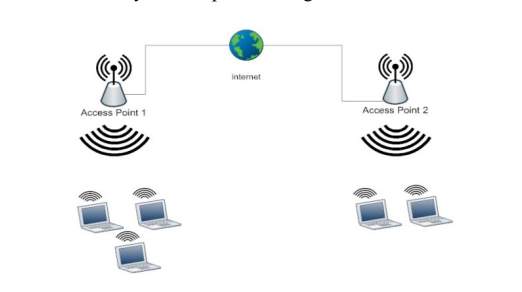
Fig 3. Wireless network layout
Nodes use the IEEE 802.11a standard to communicate with each other. The NS-2 simulator is used to determine bytes received by each node. It runs a TCL program to show NAM output with nodes [5]. It is also used to ascertain packet losses and bytes that are not received any node upon transmission. Simulation is also meant to reveal the average packet end-to-end delay. NS-2 simulator is also used to calculate the time when the last packet is received, and the total number of packets received.
VI. Simulation Outputs
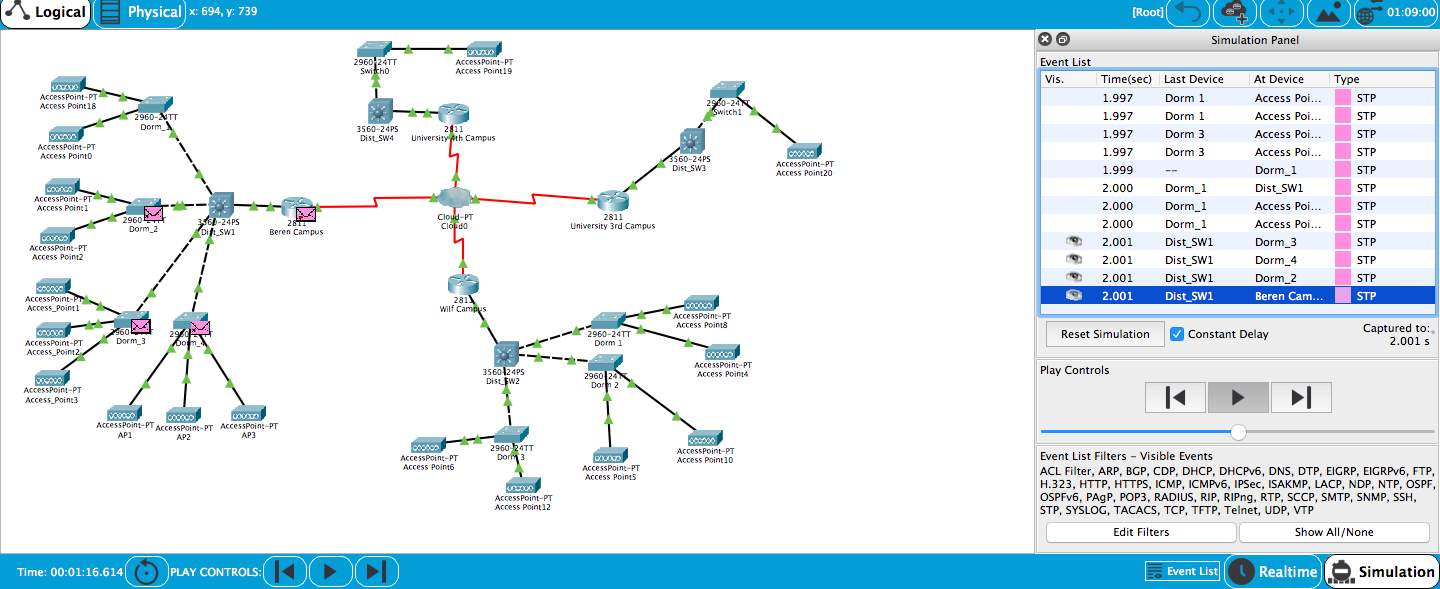



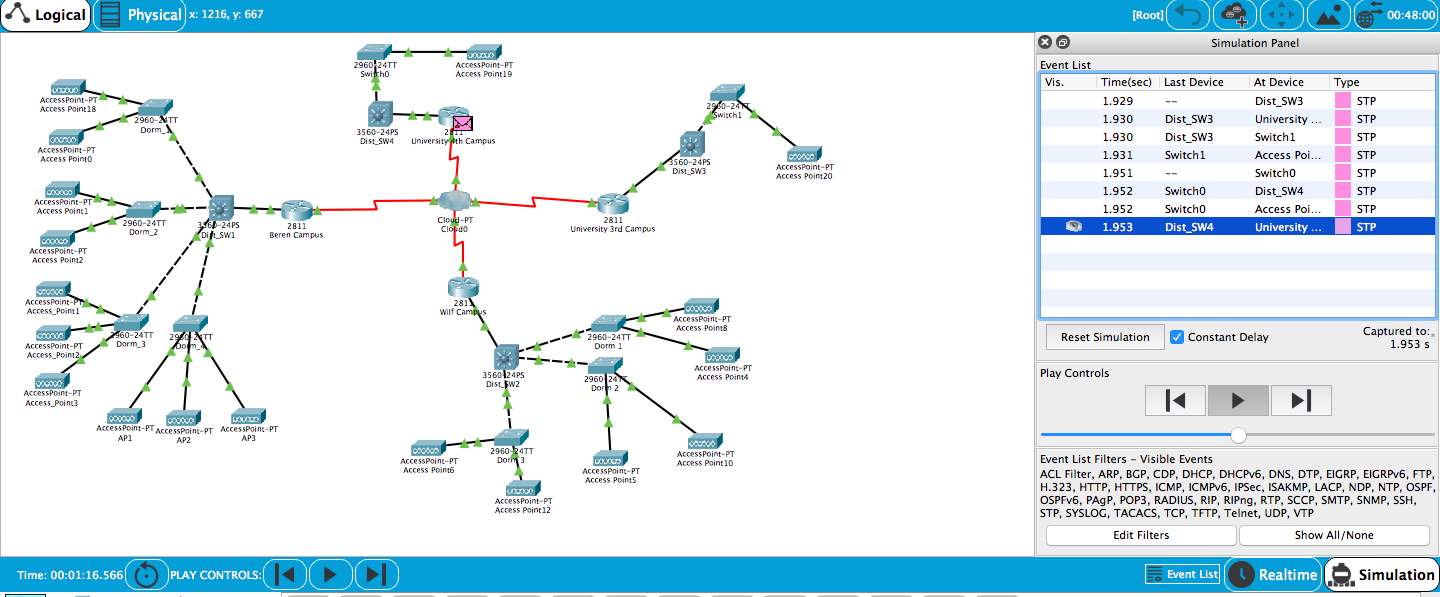


VII. Limitations
The design is based on WLAN, which is susceptible to blockage by buildings and walls. There is a likelihood of signal reduction and interference on performance. Wireless LANs are less secure, which means unauthorized users can use the bandwidth. More APs might be needed in the future when updating to newer standards.
VIII. Conclusion
From the simulation results of the network with 2 APs and 5 nodes, we can conclude that the performance of nodes 1 and 2 remains constant, whereas there is high fluctuation for a single node. A comparison between packet drop rate and transmission show that performance varies and fluctuation is high in node 3. The performance of the end-to-end transmission rate for the two APs shows that the initial state of the network is transient. However, it achieves stability after some time.
References
- [1] M. Magnusson, “LAN and WLAN planning, deployment, and evaluation.” (2013). KTH Information and Technology. https://www.diva-portal.org/smash/get/diva2:605737/FULLTEXT01.pdf (Accessed August 2019).
- [2] Cisco, “Cisco IT best practices: Cisco Wireless LAN design”. https://www.cisco.com/c/dam/en_us/about/ciscoitatwork/downloads/ciscoitatwork/pdf/Cisco_IT_Wireless_LAN_Design_Guide.pdf. (Accessed 22 August 2019).
- [3] TP-LINK., “Unmanaged switches: TL-SL1218MP”. www.tp-link.com/us/business-networking/unmanaged-switch/tl-sl1218mp/. (Accessed 22 August 2019).
- [4] M.Zennaro and E. Pietrosemoli, “Introduction to Wi-Fi networking. International center for theoretical physics”. https://www.ws.afnog.org/afnog2017/cne/pdf/02-Wifi-Intro.pdf (Accessed 22 August 2019).
- [5] S.A.M.S.B. Sadkhan, “Design and Simulation of Network Using Ns2.” Development (IJECIERD) 3.1 (2013): 237-248. Retrieved from https://pdfs.semanticscholar.org/aea4/3d9b5521b3e3476c93089737790de5ccd536.pdf (Accessed 22 August 2019).
Cite This Work
To export a reference to this article please select a referencing stye below:
Related Services
View allDMCA / Removal Request
If you are the original writer of this essay and no longer wish to have your work published on UKEssays.com then please click the following link to email our support team:
Request essay removal


