Ergonomic Factors in Workplace Accidents
| ✅ Paper Type: Free Essay | ✅ Subject: Health |
| ✅ Wordcount: 1902 words | ✅ Published: 05 Sep 2017 |
Critically evaluate the ergonomic factors that may lead to incidents or accidents in the workplace environment. You should make reference to relevant examples where appropriate. It is essential that you research the current scientific literature on this subject and that you use this literature to support your critical discussion throughout.
- Introduction
Ergonomics (Ahonen, M., Launis, M., & Kuorinka, T.,1989) is a branch of engineering science, it accords the factors such as people’s psychology, people’s physiology, and body structure to design the hand tools, machines, households accessories, etc., in order to guarantee people’s security, work healthily, comfortably, and satisfied working results. Ergonomics has absorbed the extensive knowledge contents of natural science and social science;
During World War II, because of the production of various modern weapons, designers must consider the user’s physiology and psychological characteristic conscientiously, and study how to make the machine in conformity with people’s ability limit and characteristic, thus the “ergonomics” has produced. Today, the ergonomics designs are widely used in the world (Alexander, D., & Rabourn, R., 2001).
In the study of “ergonomics”, the size of every part of human body, the person’s vision and normal physiological value of the sense of hearing, the posture when people are working, human scope of activities, movement rhythm and speed, the muscle intensity, all are recorded (Bailey, R. W., 1989). Since those labor condition would causes the tire, fatigue, small amount damage to human body. Furthermore, the workplace environmental conditions such as temperature, humidity, sound, vibration, illumination, color, smell of the environment are also a study area in ergonomics. Because those environmental conditions also causes the tire, fatigue, small amount damage to human body (Chengalur, S.N., Rodgers, S.H., & Bernard, T.E., 2003).
The study on people’s working behavior and produce various factors of the behavioral difference in ergonomic; these factors can be drawn together. It includes subjective factors such as age, gender, personal intelligence, culture engineering level, working interest and working motive, personality characteristic, working mood, etc. At the same time, the Ergonomics expert/researcher also study the social factor of living in objective factors such as the environment, equipment performance, condition of work, etc. These factors make people’s has a difference to the intensity of adaptation to various hand tools, fixture, machine, or equipment (Eastman Kodak Company, 2003). .
- Ergonomic Related Injury
Ergonomic injuries include Repetitive Motion Injuries (RMIs), Repetitive Stress Injuries (RSIs), Cumulative Trauma Disorders (CTDs), Musculoskeletal Disorders (MSDs), or Cumulative Trauma Injuries (CTIs) (Armstrong, T. J., Kilbom, A., & Violante, F. , 2000) (Arndt, R., & Putz-Anderson, V. , 2002).
The Ergonomic injuries (Hancock, P. A., & Desmond, P. A., 2000). normally caused by the presence of ergonomic related risk factors (Aghazadeh, F.,1994), they are:
- Vibration: People uses impact tools or vibrating equipment.
- Awkward Body Postures: maintaining awkward or fixed or posture without any support such as twisting, reaching, or bending.
- Repetition: the people doing the same and repetitive motions for a long time.
- Force: The pressure applied to any part of human body while working such as gripping a hand tool, pulling, lifting, or pushing, pulling.
- Contact Stress: pressure applied to any soft tissues of human body while working such as the as the wrist pressed by sharp edges or hand tools.
- Exposure to heat or cold
It is often these risk factors over time can lead to combinations of pain, injury and disability when people may cause injury, sustained exposure to ergonomic risk factors (Alston, G. (2003).
Single event may place a stressed body tissues, but the exposure is too low bruises. Over time, the soft tissue or human body has the ability to recover. Repeated exposure to these risk factors, it may interfere with the body’s normal healing process, resulting in a disproportionate response, and lead to cause harm to humans (Alli, B. O., 2001).
Ergonomic injury or MSD can affect the muscles, nerves, tendons, ligaments, joints, cartilage and intervertebral discs. They can be directly or indirectly related to job duties or work environment. Non- work activities and the environment will also affect the MSD. For example, the general staff may spend 6-8 hours a day’s computer work. With features such as online shopping, paying bills online, and sends the emails. The employee may spend 2-4 hours daily supplement his or her personal computer for sending and receiving e-mail. When the steps we spend more and more time each day on the computer , we have taken to ensure that our computers ( both in work and at home ) is set up to prevent these musculoskeletal disorders is imperative (Ayoub, M. M., & Mital, A.,1989).
Ergonomics is in already using various products, facility and production system extensively in the mechanical industry (Auburn Engineers, 1993). For example, driving car is an integration of people – machine – environmental system, driver should first find out about environment (rate of traffic flow, stream of people, traffic light, and sign) and status of car such as speed, engine temperature, pressure, oil level, etc. The driver has interaction with car control system for perfect driving.
In addition to make the driver drive car with safe and comfortable, driver should adjust driver’s seat. Furthermore, the vehicle designer should follow the human measurements, physiology, psychological characteristics while designing the car.
3. Example of Improvement of Screw Driver Design in Accordance with Ergonomics Rule
Screwdriver is one of the most frequently used hand tools now, no matter is nearly indispensable tool in the factory or family, but when a person use screwdrivers, its main purpose may be to fasten into and back-out the screw, the homework involves the repetitiveness work of the hand, it crook back of especially wrist (Backs, R. W., & Boucsein, W., 2000), palm crooking etc. The People/workers frequently use of screwdriver is easily to cause the accumulating muscle skeleton injuring or hand injury such as Carpal tunnel syndrome (CTS).
For general screwdriver, it is a combination of a handle, a shaft, and a tip. The tip can be inserted into the head of the screw to fasten it into or back-out from a board, or wall.

Figure 1. Screwdriver Design Before Improvement

Figure 2. Screwdriver Design After improvement
According to ergonomics, the new screwdriver design make the shaft with more greatly spraining strength, and then let user feel comfortable to hold the screwdriver and efficiency in use (Bahr, N. J., 1997) (Campbell, A., 2000).
The ergonomics design includes the change of materials of handle. Use rubbery material to replace hard plastic or metal. The soft rubbery material provides strong friction between the handle of screwdriver and hand to prevent the slip whiles the use.
The size and shape of handle should also be changed. In accordance with ergonomics, the size and shape of handle should fit the human wrist. It makes the people easily to hold the screwdriver with more comfortable and less fatigue (Green, J., 1997).
The result of modification of screwdriver designs (based on ergonomic rules) is:
(1)Increase the comfortableness when screwdrivers are held.
(2)Flexibility degree, efficiency and torsion increasing while the use of screwdriver.
(3)Reduce the probability of accumulating injury of the hand.
4. Example of Improvement of Computer Desk in Accordance with Ergonomics Rule
According to the literature, there are a considerable number of computer operators complain about the long-term use of computer generated body discomfort,
Including eye irritation affected eye feel pressure, keyboard or desk height not suitable for the operator and cause limbs stiff, these can lead to injury or damage to persons of the body, not only affect their health, but also reduce the work efficiency (Hanna, S. R., & Konz, S., 2004).
In accordance with ergonomics rules (Barling, J., & Frone, M. R., 2004), computer desk should be designed to have a tilt angle, it allowing users to use the computer in the long term (Haas, E., & Edworthy, J., 2003), and feel more comfortable in sitting job. The improved design also increases the work efficiency, but user doesn’t feel more burden or fatigue.
In addition, the height and angle of desktop computer desk, with height and angle of display platform can also be adjustable to fit the body size of user (Anshel, J., 2005). Easy adjustable desktop computer desk, it allows users to feel more comfortable with less fatigue while the use of desk top computer (Grandjean, E., 1992).

Source: http://www.cbs.state.or.us/osha/pdf/ergo/ergoadvantages.pdf
Figure 3. Comfortable Setting of Computer Desk
The improvement of desk top computer desk design in accordance with ergonomics rules can benefits users as follows:
(1) The user can easily adjust the height and angle of desktop computer desk, it make user more comfortable while use of desktop computer.
(2) The improvement of desktop computer desk design can reduce the burden/fatigue on the user shoulders, neck, and other parts of the elbow while long-term use of desktop computer.
(3) The improvement of desktop computer desk design can reduce the eye fatigue while user long-term faced the monitor.
5. Example of Improvement of the Use of Portable Computer/Note Book Computer in Accordance with Ergonomics Rule
Portable application of computer (Note Book Computer) is already quite popular as desk top computer, especially note book computer is easy to carry and place on the office table and play as desk top computer. More companies encourage the employee to use of note book computer instead of traditional desk top computer. But, based on the characteristic of the portable computer/note book computer in the design, for example, the keyboard and screen cannot separated from the computer, the user is often difficult to keep the good working posture while working. In long-term cases, it may cause muscle and bones straining or other relevant health problems. The improvement for the use of note book computer is needed.
User or employee should follow the principles as much as possible while using the portable computer to work:
- Place the screen in front of the user
- Keeping the height of screen is the same as user’s sight height as much as possible (Anshel, J., 1998), or the screen is only lower than user sight height slightly (portable computer/note book computer normally placed on desk and then the screen being higher than the level of the tabletop)
- User should takes distance of 350-600 millimeters to the screen of portable computer/note book computer (display screen of 14 inches relatively takes distance of 400 millimeters)
- User can easily change the slope of screen and then cater to the user’s need
- User should avoid viewing the screen near window or other light sources
- The text size should be large, word distance and row spacing should be enough.
- Use the wrist or mouse cushion
Platform for Portable Computer/Note Book Computer shelf /platform
The employer should provide platform or screen support frame for note book computer user. This can help user to adjust the height of screen at user’s sight level.
External keyboard and mouse
The employer should provide ergonomics compatible external keyboard and mouse to note book computer user. It makes user, more comfortable and less fatigue (Jacko, J. A., & Sears, A., 2003).
Under many circumstances, external keyboard and mouse are the important accessories for portable computers user in the office. The following are suggestions of the external keyboard:
- The keyboard is thinner as much as possible, it is much better if the angle of keyboard can be adjusted in order to facilitate the user under different working conditions and postures (Vink, P., 2005);
- Word and symbol on the keyboard should be known and easy to recognize;
- There are enough spaces that offered support for hand in front of the keyboard.


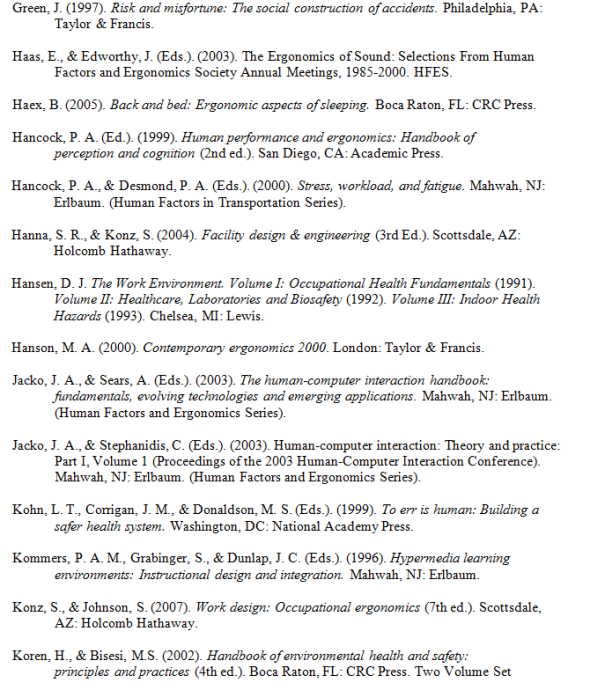

Cite This Work
To export a reference to this article please select a referencing stye below:
Related Services
View allDMCA / Removal Request
If you are the original writer of this essay and no longer wish to have your work published on UKEssays.com then please click the following link to email our support team:
Request essay removal


