Development of Dental Billing System
| ✅ Paper Type: Free Essay | ✅ Subject: Computer Science |
| ✅ Wordcount: 1396 words | ✅ Published: 29 Mar 2018 |
ABSTRACT
The application is developed for billing and stocks management for a wholesale dental material seller. The seller mostly sells operational tools, his clients include other retailers, legitimate Doctors, hospitals and medical colleges. As the a result of rapid growth in business, the data to be stored, managed and processed is increasing day by day making it very difficult to manually maintain everything. To fix this problem a computer application provides best possible solution in every aspect of business.
The application does all the work of storing, processing, billing and some basic reporting. This is just the basic version of the software with further improvements to be released as per the users’ needs in future. The application has simple user interface and does not come with ready list of products, the user stores only the products that are available in his store.
CHAPTER 1
INTRODUCTION
Dental store billing system is a software application created for needs of billing, maintenance of stock in the store and to get some essential reports like purchases or sales made for a particular time interval. The application has a simple user interface that will be easy to get adapted. It consists of several frames for different purposes like a screen to add products to database, another one to create sales order, etc.
All the data entered by user is stored into a single database file. The application uses java as front-end tool and MS access as back-end tool for data storage. There are two popular technologies to develop applications Java and .Net. This application has been developed on the former technology as I am more comfortable coding in java.
CHAPTER 2
LITERARY SURVEY
2.1 Proposed System
The system to be implemented in future will digitize the business processes and data involved. The day-to-day tasks will be converted into several system commands and will be carried away by the software system. The bills will be generated as per the requirements of user, all necessary data to be included in a bill will be stored in a database & also can be printed on a paper.
2.2 Tools Used
2.2.1 JavaFX
Java is a general purpose, object-oriented, platform independent programming language. It is based on methodology of “write once, run anywhere” i.e., java compiled code can run on any java enabled machine without the need of compiling again. It is the most popular programming language developed by James Gosling, Patrick Norton at Sun Microsystems lab in 1995.
JavaFX is a set of graphics & media packages that enables developers to design, create, test, debug & deploy rich client applications (RCA) that operate consistently across diverse platforms. It can reference API’s from any java library. The look & feel can be customized using JavaFX.
2.2.2 NetBeans IDE
NetBeans is a free, open-source and cross-platform Integrated Development Environment (IDE) platform for developing applications. It is a product by Oracle Inc. licensed under CDDL (common development and distribution license) & general public license GNU with classpath exception. It runs on javaSE platform and is developed in java.
NetBeans allows applications to be developed from a setoff modular software components. It is intended to develop applications in java but can also support development in C, C++, HTML and PHP. We can create web based applications, web services or standalone applications. It allows developers to focus only on logic and takes care of other reusable services.
2.2.3 MS Access
Microsoft Access is a tool for database management released by Microsoft in their business suite of application, MS Office. It provides both functionality of a database and programming capabilities. It combines the relational Microsoft jet database engine with a graphical user interface and software development tools. It stores all data in a file with .accdb or .mdb extension.
It has a very impressive graphical user interface to manage everything in a single place. It stores data in its own unique way based on Access Jet Database Engine. It provides option to link to other database formats i.e., it can import structure and data from other database management system. CHAPTER 3
HARDWARE & SOFTWARE REQUIREMENTS
|
HARDWARE |
|
|
PROCESSOR : |
INTEL OR AMD |
|
RAM : |
512 MB |
|
MEMORY : |
40 GB |
|
PRINTER : |
LASER OR INKJET |
|
SOFTWARE |
|
|
OPERATING SYSTEM : |
WINDOWS 7 |
|
TECHNOLOGY : |
JAVA |
|
DBMS : |
MS ACCESS |
CHAPTER 4
SOFTWARE REQUIREMENT SPECIFICATION
4.1 System Analysis
The current generation uses computers in every aspect of their lives because of its efficiency. But, the current system used by some of the businesses is manual filing. File systems can be used for a small scale business set-up, but, as the business grows the amount data also increases. To maintain ever growing amount of data & transactions manually becomes very difficult, the file system technique cannot be trusted completely & the drawbacks of this system start to show up gradually.
Drawbacks of current system are as follows,
- Expensive, uses a lot of paper.
- Time consuming.
- Inaccurate, human errors usually in calculations.
- Duplication of records.
- Inefficient updating of records.
- Difficult to search anything.
4.2 System Requirement
When the business is growing at a good pace the existing system needs to discontinued & replaced with new computerized system. The computerized system overcomes all the drawbacks of current system. The advantages are as follows,
- Transaction speed increases.
- Accuracy in calculations.
- Decrease in usage of paper.
- Redundancy control.
- Easy to search records.
Resources required for implementation of the proposed system are as follows,
- Operating System: Windows 7
- Front end : JAVA
- Back end : MS Access
4.3 User Requirement
The client’s needs for the system are as follows,
- Maintaining a single database for inventory in store.
- Computerized billing.
- Maintaining ledgers for purchases & sales.
- Stocks reporting.
- Repetitive tasks to be handled by the system.
- Easy to use user interface.
CHAPTER 5
SYSTEM DEFINATION
5.1 Introduction
A billing software is one which keeps track of all the transactions (purchases & sales) & stocks of that store. The implementations of requirements is done by system design.
5.2 Use Case Diagram















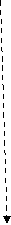







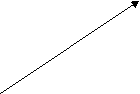

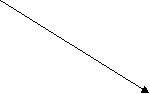

 5.3 Sequence Diagrams
5.3 Sequence Diagrams
5.3.1 Sequence Diagram to add or edit product
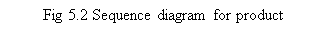

5.3.2 Sequence diagram for purchase & sales orders


CHAPTER 6
DETAILED DESIGN
6.1 DATABASE DESIGN
6.1.1 Product Table Design
|
Field Name |
Data Type |
Description |
Example |
|
Pid |
Integer |
Product ID number |
10101 |
|
Pname |
Short text |
Product name |
Mouth Mirror with Handle |
|
Mfg |
Short text |
Manufacturer name |
GDC |
|
Type |
Short text |
Product category |
Mouth mirror |
|
Subtype |
Short text |
Sub category |
5 Inch |
|
Package |
Short text |
Type of packing |
1 No |
|
Tax |
Double |
Tax on product |
5.5% |
|
Trp |
Double |
Selling price |
105 |
|
Stock |
Integer |
No. of items available |
22 |
Table 6.1: Product table
6.1.2 Batch table for drug products
|
Field Name |
Data Type |
Description |
Example |
|
BatchID |
Integer |
Batch ID |
121085 |
|
P_ID |
Integer |
Product ID |
100701 |
|
P_Name |
Short Text |
Product name |
Plax |
|
B_Date |
Short Text |
Purchase date |
06/22/2014 |
|
Tin_No |
Integer |
TIN no. of supplier |
151531 |
|
E_MM |
Integer |
Expiry Month |
08 |
|
E_YYYY |
Integer |
Expiry Year |
2020 |
|
Trp |
Double |
Selling price |
55 |
|
Tax |
Double |
Percentile of tax |
14.5 |
|
Qty |
Integer |
No. of items available |
10 |
Table 6.2 Drug products table
6.1.3 Purchase order table design
|
Field Name |
Data Type |
Description |
Example |
|
BillID |
Integer |
Bill ID number |
252501 |
|
BillDate |
Short text |
Billed date |
05/25/2014 |
|
S_Name |
Short text |
Supplier Name |
Samrat Pharma |
|
TIN_No |
Integer |
TIN no. of supplier |
141275 |
|
DLic |
Integer |
Drug license no. of supplier |
880764 |
|
Items |
Integer |
Total no of items |
12 |
|
Tax_55 |
Double |
5.5% of tax |
28.875 |
|
Tax_145 |
Double |
14.5 % tax |
78.155 |
|
CST_2 |
Double |
Inter-state tax |
0.0 |
|
Rounding |
Double |
Rounding up of bill amount |
0.97 |
|
Forwarding |
Double |
Courier charges |
150 |
|
Total |
Double |
Total cost of all items excl. of tax |
1064 |
|
Grand Total |
Double |
Net Bill amount |
1322 |
Table 6.3 Purchase order table
6.1.4 Sales order table design
|
Field Name |
Data Type |
Description |
Example |
|
Bill_No |
Integer |
Bill number |
250401 |
|
B_Date |
Short Text |
Date of sale |
04/25/2015 |
|
C_Name |
Short Text |
Customers name |
Dr. Karan |
|
Quantity |
Integer |
No. of items |
12 |
|
Tax_5 |
Double |
5.5% of tax |
21.175 |
|
Tax_145 |
Double |
14.5% of tax |
111.65 |
|
Disc |
Double |
Discount on total bill |
7.5 |
|
Total |
Double |
Total amount exclusive of tax |
1155 |
|
GTotal |
Double |
Total inclusive of tax & discount |
1280.325 |
Table 6.4 Sales bill
6.2 Entity Relationship Diagram
E-R diagram is visual way of representing how the data is related with other data. E-R diagram has three main components that are,
- Entity: It can be any object, person or class. It is represented using a rectangle.
- Attribute: It describes a property or characteristics of an entity. It is represented a solid line.
- Relationship: It describes relationship between entities. It is represented by a diamond shape.























































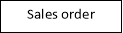


























































 CHAPTER 7
CHAPTER 7
IMPLEMENTATION
7.1 Data Flow Diagram
Data Flow Diagram (DFD): A DFD is a graphical representation of flow of data through information system, where data comes from, goes to & gets stored. It creates an overview of system, which will be elaborated in later stage.
 7.1.1 DFD to add new product into database
7.1.1 DFD to add new product into database

















 7.1.2 DFD to edit a product
7.1.2 DFD to edit a product











Cite This Work
To export a reference to this article please select a referencing stye below:
Related Services
View allDMCA / Removal Request
If you are the original writer of this essay and no longer wish to have your work published on UKEssays.com then please click the following link to email our support team:
Request essay removal


