Personal Scheduler Android Application
Info: 9044 words (36 pages) Dissertation
Published: 25th Oct 2021
Tagged: Information SystemsTechnology
ABSTRACT
With the chaotic hustle and bustle along with the out pour of daily tasks, one suffers from managing their task effectively. For example, if there is a call of numerous meetings via email; going through each email and mapping them individually on a daily schedule chart will be a tedious task. Virtual Assist is an android application that is a personal scheduler which will manage and prioritize the task effectively.
Table of Contents
1. INTRODUCTION
1.1 Purpose of the Project
1.2 Problem statement
1.3 Purpose of this document
1.4 Existing system
1.4.1 Existing system description
1.4.2 Problems in the Existing system
2. SYSTEM ANALYSIS
2.1 Data Analysis
2.2 Data flow diagrams
2.2.1 Context Diagram
2.2.2 Actor Use Case Diagram
2.2.3 Sequence Diagram
2.2.4 System Requirements
2.2.5 Proposed Solutions
2.2.6 Alternative Solutions
3. DESIGN CONSIDERATION
3.1 Design Constraints
3.1.1 Hardware Environment:
3.1.2 Software Environment:
3.1.3 End User Characteristics:
3.2 Architectural Strategies
3.2.1 Algorithm to be used
3.2.2 Reuse of existing software components
3.2.3 Project Management Strategies
3.2.4 Development Method
3.2.5 Future Enhancements Plan
4. SYSTEM DESIGN
4.1 System Architecture and Program Flow
4.1.1 Major Modules
4.1.2 Sub Modules
4.2 System Architecture and Program Flow
4.2.1 Detailed Component Design
5. IMPLEMENTATION & VALIDATION
5.1 Implementation Phases
5.1.1 Objectives or Goals
5.1.2 Software Process Model
5.1.2.1 WBS (Work Break Down Structure)
5.1.2.2 Gantt Chart
5.1.3 Deliverables and Approvals
5.1.4 Timetable
5.1.5 Roles and Responsibilities
5.1.6 Resources and Tools
5.2 Validation & Results
5.3 Algorithm
5.3.1.1 Connect to Facebook & get event Algorithm
5.3.1.2 Add Event in Calendar Algorithm
5.3.1.3 Add Reminder to Event in Calendar Algorithm
5.3.1.4 Check Mail Algorithm
Glossary
List Of References
List OF Figures
Figure 1: survey report
Figure 2: data flow diagram of project
Figure 3: context diagram of project
Figure 4: actor use case diagram of project
Figure 5: Sequence diagram of project
Figure 6: waterfall model
Figure 7: architecture diagram of project
Figure 8: flow chart diagram of project
Figure 9: Facebook connection
Figure 10: Gmail connection
Figure 11: schedule develop
Figure 12: fetching data from Facebook
Figure 13: Fetching data from Gmail
Figure 14: setting up an event
Figure 15: system architecture
Figure 16: work break down structure
Figure 17: gantt chart
Figure 18: team structure
List OF Tables
Table 1: Mail check use case
Table 2: Meeting Mail Determining Use Case
Table 3:Placing Event Use Case
Table 4: Integration with Gmail & Facebook Use Case
Table 5: Getting Event List from Facebook Use Case
Table 6: Timetable
Table 7: Resources & Tools
1. INTRODUCTION
1.1 Purpose of the Project
In the today’s era, when life has become so fast, so busy and so pressured that for many it become stressful depriving us of pleasure. Everyone wants to perform their task on time without any hurdle and it’s difficult for every person to remember each task. In cooperate level world, manager who perform number of work activities required scheduler which help them to manage their activities and pretend like personal assistant which automatically schedule meeting by reading mail from user account.
1.2 Problem statement
In Today’s life, we miss a lot of our daily activities, social events and we can’t make great use of our time effectively. According to physiological science over 18,500 individuals, ages 18 to 99, were asked about memory problems and the lifestyle factors. Unsurprisingly, memory problems were more prevalent as people aged. Twenty percent of the respondents had memory issues, with 14 percent of them being young adults, 22 percent being middle-aged and 26 percent being older. There is call for many meetings over email and you have to go through each one of them along with your daily schedule chart and then fix the meeting according to the appropriate call. Furthermore, following issue are trace.
- Need of memorization for every task
- Time being wasted in rescheduling
- Reading email one by one and fix meet up.
1.3 Purpose of this document
The purpose of this document is to present a detail information about scheduling working activities. Identify the major problem that come in our daily life and to find such a system who schedule task on priority base.
1.3.1 Intended audience
In first phase of this application, we intend to target cooperate level person who are in need of personal assistant for scheduling office activities and keep care of priority of task.
1.3.2 Vision and scope
The android scheduler is aiming to maximize the accuracy of human working by scheduling their routine activities and task. People have to remember each task, assignment, social event so it is a hectic task although, according to psychologist, human brain is made for processing not for memorizing purpose. This android application is developed to maximize the human working efficiency as well as to reduce the time wasting reading all email for fixing meeting.
Vision statement
“We aim to free your mind from memorizing your routine task”
1.4 Existing system
Before the development of this application, number of android scheduler are available in the market they can only add event, give remainder and pop up on respective time and so one thing which we find out is none of scheduler work dynamically all are based on static algorithm the data is stored in user local data base.
1.4.1 Existing system description
There are many competitors such as
- X.ai:
- You receive a meeting request, but don’t want to deal with the back and forth to get it scheduled
- You Cc: Amy, handing the job over to her
- Amy emails with your guest to find the best time, knowing your schedule.
- Like magic, the meeting invite arrives in your inbox
- Google Calendar:
Google Calendar allows users to create and edit events. Events have a set start time and stop time, with an option for an “All-day event”. Users can enable a “Recurring” functionality with optional parameters for frequency. Users can add a color to an event for recognition or to distinguish the event from others. Users can optionally set notifications, with options for type (email, mobile push notification) and time. Locations can be added for easy understanding of an event’s place. Events are viewable in different types of setups, including day, week, month, or schedule. Users can invite other people to events; for other Google Calendar users, the event becomes visible in their calendar, and for non-Google Calendar users, an email will have options for “Yes”, “No”, or “Maybe”. Privacy settings allow the user to define the levels of public visibility of the entire calendar or individual events. Although the calendar defaults to showing users event times in their local time, users can specify a different time zone for an event. Users can enable or disable the visibility of special calendars, including a Birthdays calendar, that automatically retrieves dates of births from a user’s Google contacts and displays the dates on a yearly basis, and a Holidays calendar, a country-specific calendar featuring dates of special occasions.
1.4.2 Problems in the Existing system
They are certain drawbacks such as
- X.ai does not have a mobile app and user has to go online to check the bot mail.
- Google Calendar is not scheduling the meeting over mail automatically and is not looking for conflict in meeting over all.
The other system in market are not intelligent because they are all static and rely on user’s decision.
All existing system act like smart planner but they are not learning from user’s action automatically. All managers have to read all email and fix meeting by taking approval of user so that cause of consuming time. Only a few planners integrate with Facebook, Gmail or other mailing and social media client.
2. SYSTEM ANALYSIS
2.1 Data Analysis
A survey was conducted to determine the thoughts of user regarding the project and the result was
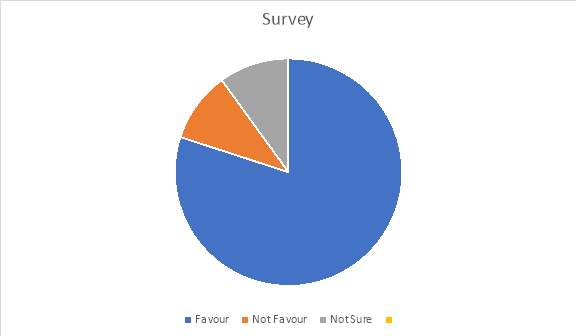
Figure 1: survey report
Mostly those people were convinced to have such an application who wanted to utilize their time effectively and efficiently. Most of their time was wasted to determine which meeting or task should be given more priority over other. This resulted in user being stressed mostly. According to psychologist human mind is not made for memorizing but is made for processing. Rather than user remembering all the daily task, we seek to take the memorization part from user and let him handle the processing part from mind based on the suggestion from application.
2.2 Data flow diagrams
The data flow diagram of project shows that how does flow in project initially requiring the user to select option panel from where he could manually add an event, or can go to mail panel from where he can check his mails and how he could he could manage his social network life easily.
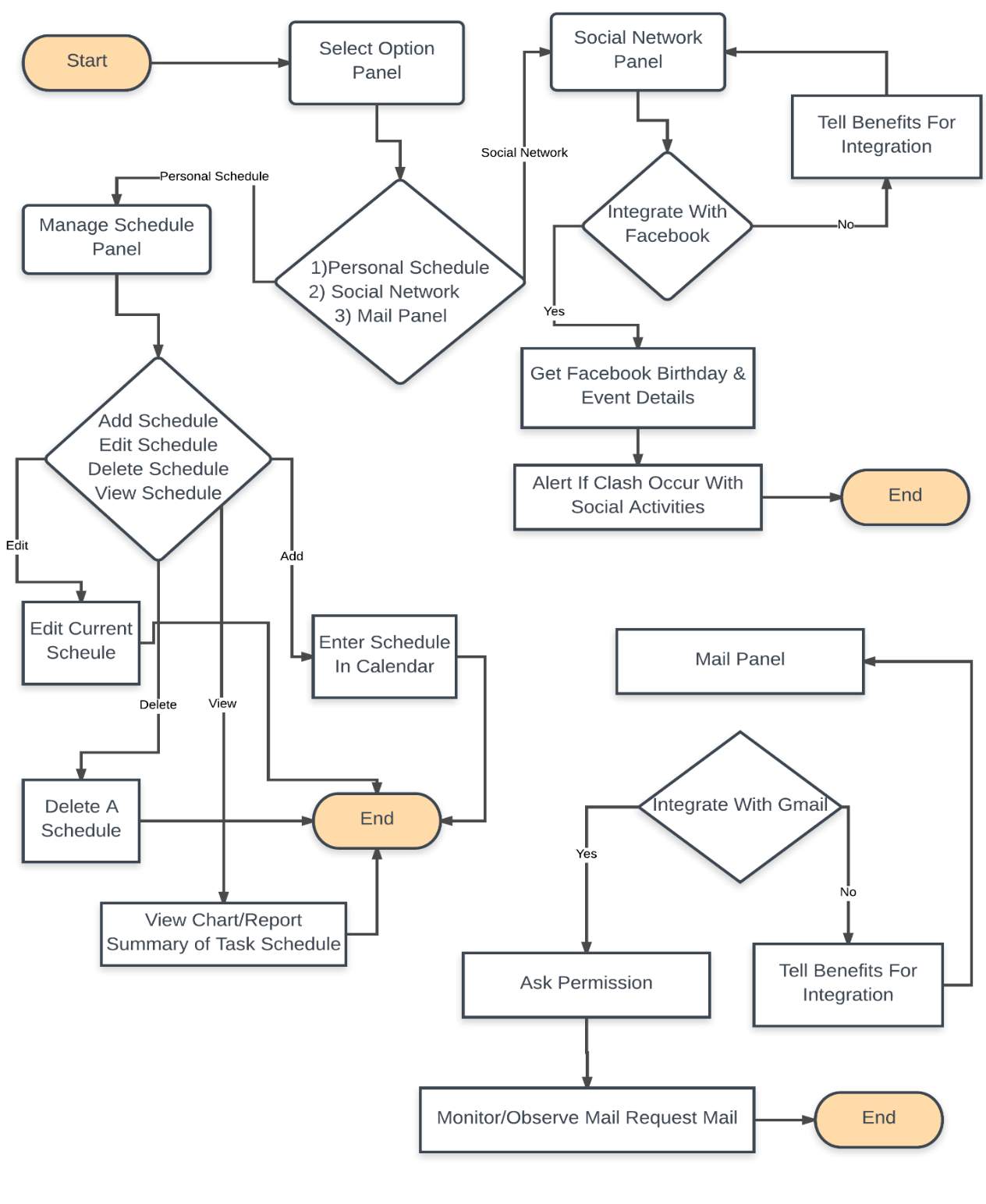
Figure 2: data flow diagram of project
2.2.1 Context Diagram
The context diagram of project shows the boundary that portrays how different entities react with system to get the response required according to the desired query send
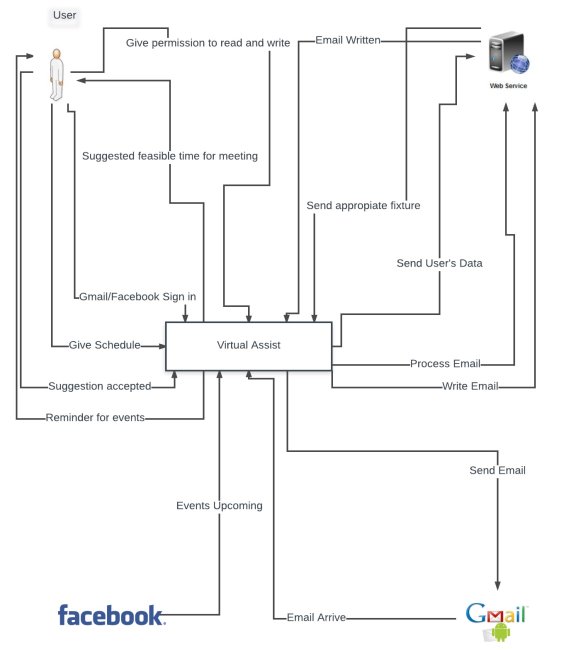
Figure 3: context diagram of project
2.2.2 Actor Use Case Diagram
The actor use case diagram shows which user interact with which module to get the satisfying response. There are four actor and the query from user are sent to web service which then send the query, by doing some calculation, to Gmail or Facebook to get the appropriate result
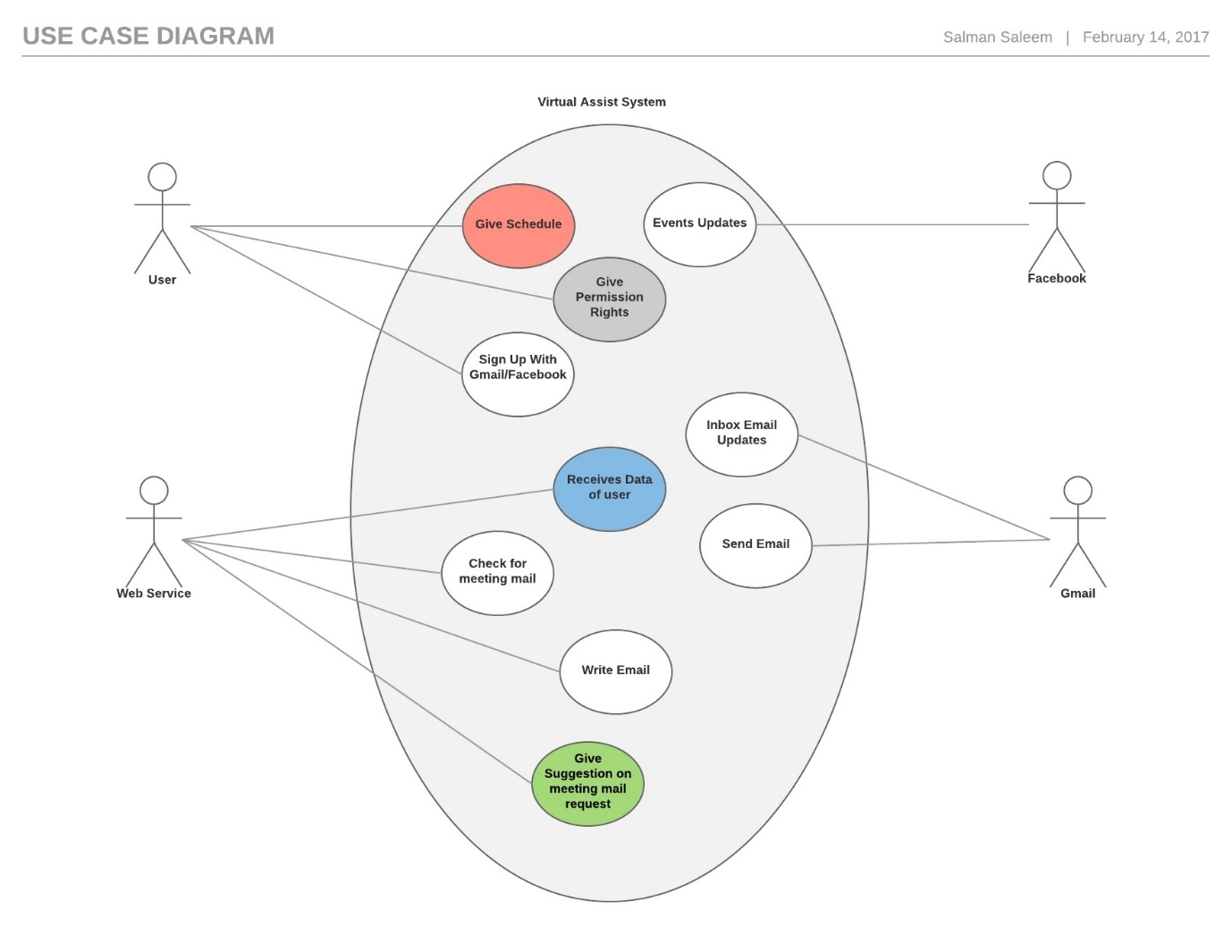
Figure 4: actor use case diagram of project
2.2.3 Sequence Diagram
The sequence diagram shows that which module interacts with which another module to get the response as needed by sending in the desired query.
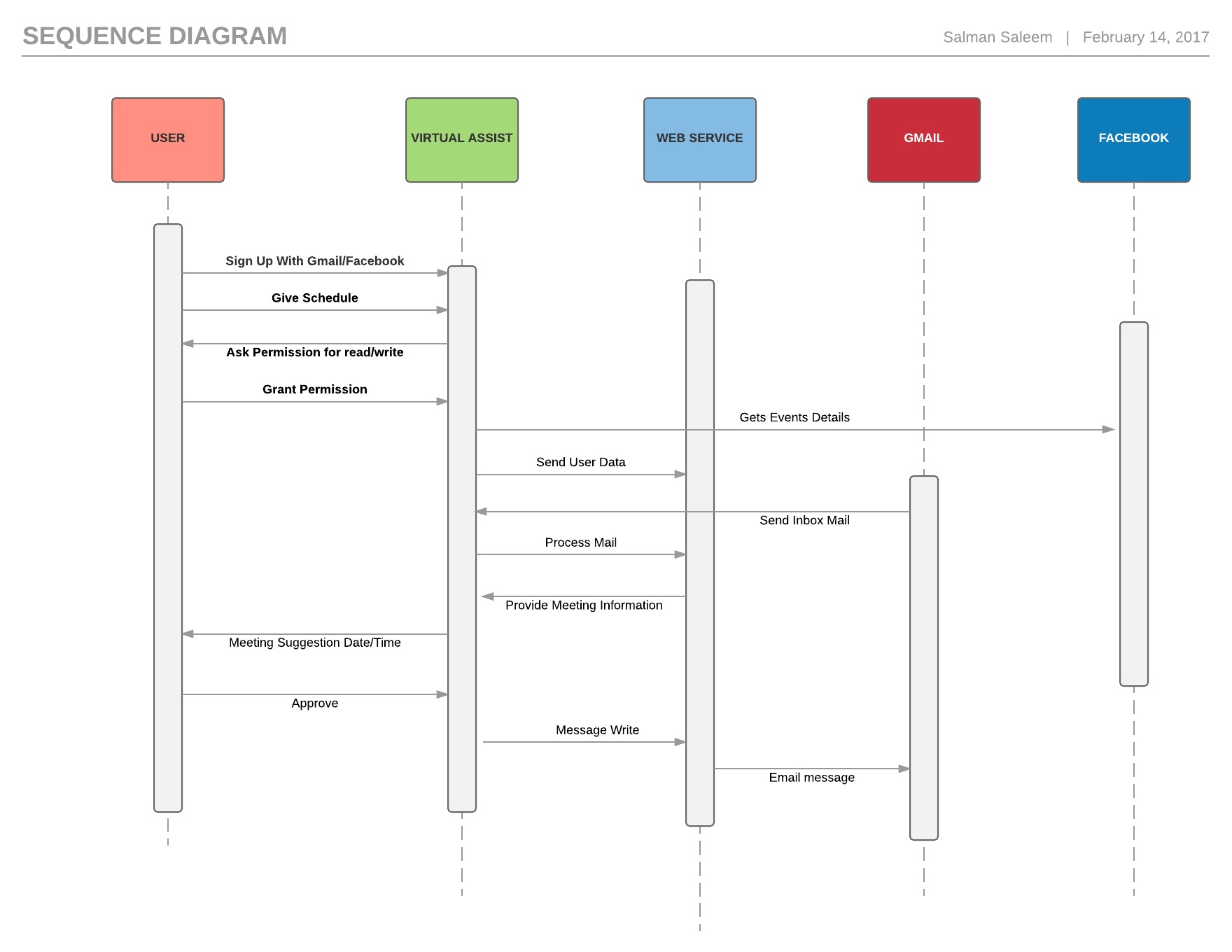
Figure 5: Sequence diagram of project
2.2.4 System Requirements
For virtual assistant android application, the following system requirement are required.
Hardware Requirement
- Android mobile
- At least 1GB ram
- Secure Wi-Fi connection
Software Requirement
- Android operating system
- Version above “Ice Cream Sandwich” (Android operating system)
2.2.4.1 Client, customer and user
We aim to target people from these profession
- Doctors
- Teachers
- Managers
- Employees
- Student
- Entrepreneur
2.2.4.2 Functional & Data Requirement
- Sign up with Gmail
- User must provide with his schedule on first use
- Provide certain permission rights such as reading mail and calendar events
- Internet accessibility
2.2.4.3 Nonfunctional requirement
The nonfunctional requirement of project describes how the project should work in order to meet up to user’s expectation
2.2.4.3.1 Look and feel requirements
User will have the right to change the color theme of application and will have the power to set color with respect to the priority of task.
With frequent update within weeks, the UI design may intend to change to give a more realistic view.
2.2.4.3.2 Usability requirements
Since the application will be in update process, therefore we aim to keep the application as much easy as possible so that user don’t get confused or stuck over any process. We will be giving user a swipe tutorial on first time use so that they are familiar with the application working. On every update, we will be notifying user by tutorial or by messages regarding the current changes in application version.
2.2.4.3.3 Security requirement
Every user wants his personal information not to fall in wrong hand. To keep the security of our application upright, we will be creating a web service API where we intend to perform major function calculation and the result be sent to the stand alone android app. The android app will store the information required to work offline in encrypted form in SQL lite database.
2.2.4.3.4 Performance requirement
The foremost requirement of an application from user’s hand point of view is that application does not get hanged or shut down abruptly in the middle of process. Thinking from this perspective, the stand alone android application will be very light weight mostly with very less algorithm so that less memory is utilized from system. All the major work will be done on main server and information result be delivered through web service
2.2.4.3.5 Portability requirements
As android platform keeps on releasing new operating version for android, it keeps on modifying the permission accessibility for an application. Our application will be able to run on all version after version “Ice Cream Sand witch” keeping in perspective that new version of android operating system must allow user to grant permission as required by the virtual assist
2.2.5 Proposed Solutions
We are designing an android application that will be a personal scheduler which will manage our life along with the priorities of task. For instance, if a task is missed, then we will be suggested by the application for the next feasible time for which we could schedule the task. It will manage our social life by integrating with social website like Facebook so to extract birthday and events to see if there is no clash with the current daily life schedule. The target audience are corporate sector people. The application will integrate with a mail service such as Gmail. The application will read the email of user from mail box with the intention of judging it whether it a call for meeting mail. Then it will extract the meeting date/time and match with the current schedule of user’s daily life. Finding the suitable slot for the meeting, user will be given a suggestion whether if he or she accept the call for meeting suggested by the application according to the slot. If user accepts then an automatically mail will be send to the correspond person. With the help of the application, user won’t have to worry about checking the schedule first and then sending the mail. In fact, the mail will be send on the fly by the application. We will also provide the user with a monthly report in pdf regarding the monthly activities performed and missed.
2.2.6 Alternative Solutions
Develop a portal that provides mailing client along with scheduler capabilities and it’s a one in all website which would do all the functionalities but then user has to go online to check and user will have to switch from his current email address to new email address of mailing client provided by the portal.
3. DESIGN CONSIDERATION
3.1 Design Constraints
3.1.1 Hardware Environment
There is no hardware as such required or are used in project.
3.1.2 Software Environment
The Software requirements are as follows:
- Android Studio
- Gmail Api
- Facebook Api
- Java
3.1.3 End User Characteristics
The user is expected to be familiar with android application, how the app works and how are apps are installed over phone. They should also be well aware as to how to give various permission to application as asked by reading license agreement.
3.2 Architectural Strategies
3.2.1 Algorithm to be used
The algorithms that are used are:
- Java Mail fetch algorithm
- Java mail send algorithm
- Java place event on calendar
- Java store event details
- Java fb connect and event data store
3.2.2 Reuse of existing software components
Gmail API:
Gmail API is basically a RESTful API that helps to access mailboxes of Gmail and send mail through Gmail. The Gmail API includes these features as well
- Easily read the messages from Gmail mailbox
- Have the permission to send an email from the Gmail mailbox
- Labels can be easily modified that are applied to thread or messages
- Can easily perform searching for threads and messages
- Filters are created to label messages, forward or archive, automatically
Facebook API:
Facebook API is used basically when an android application needs to integrate Facebook services along with it as well
It provides following features:
- Facebook Login – Authorize people with their Facebook information.
- Account Log in Kit – Let people log in their account from email address or phone number.
- Send and share – Give access by which the android application can post content to Facebook.
- Events app info – Extracts events date and provide it to your application.
3.2.3 Project Management Strategies
The project management strategies are:
- Build up a calendar where events could be stored
- Integrate with Gmail so that mails could be read
- Determine by use machine learning algorithm to determine whether the incoming mail is for a meeting, session or appointment etc
- Check if user is available on time slot asked
- If yes fix the event on calendar with appropriate details (such as time/day etc)
- If no resend an email asking for another time
- Integrate with Facebook
- Get event details
3.2.4 Development Method
Software development methodology:
The waterfall model is a sequential design process having phase of
- Collection of requirement
- Once requirements are collected, go for design phase
- Once design is ready, implement the logic and build up the system
- Once system is ready, go for testing of system
- Once all is done, keep proper maintenance of the system
We have used waterfall model as a methodology for software development because the product requirements were well known and fixed to a point which meant no further changes will come in requirement in later stages. Other reasons were that we have expertise on the android technology and there was no incomplete requirement.
Waterfall Model:
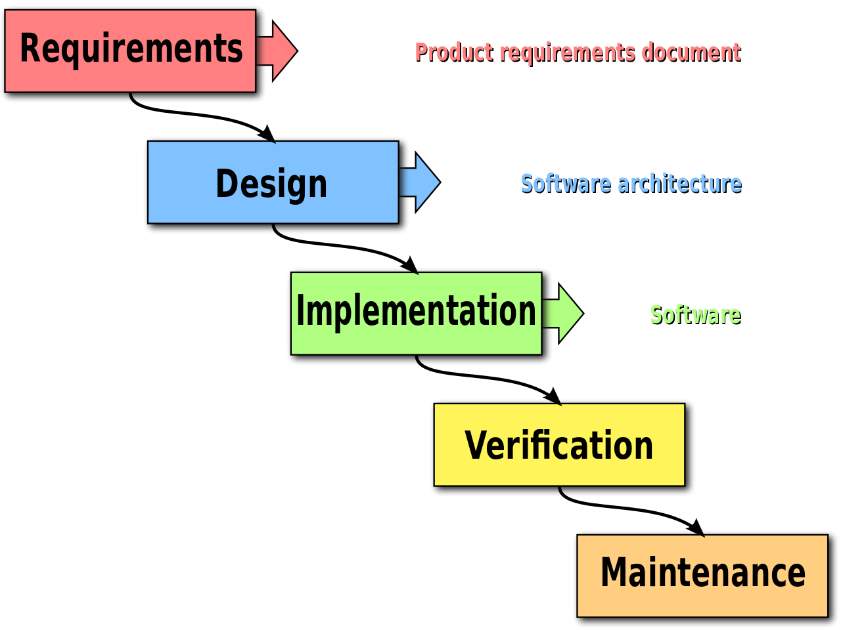
Figure 6: waterfall model
3.2.5 Future Enhancements Plan
For future enhancement in project, the project can have the feature of determining from SMS that which message refers to the request for meeting, appointment or session and if the timeslot is available then it can place the event of calendar
4. SYSTEM DESIGN
The project architecture diagram shows that the project depends on which another module. It basically shows the tier in project with respect to data flow diagram.
4.1 System Architecture and Program Flow
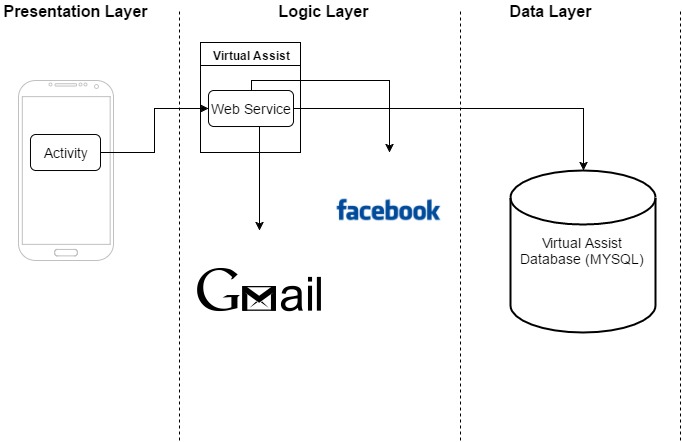
Figure 7: architecture diagram of project
The flow chart of project represents how the algorithm work and process are shown in order to obtain desired result that basically provides solution to a given problem statement and in the diagram, it shown that first tutorial is shown, then login screen is shown then permission is asked and then schedule is developed and maintained
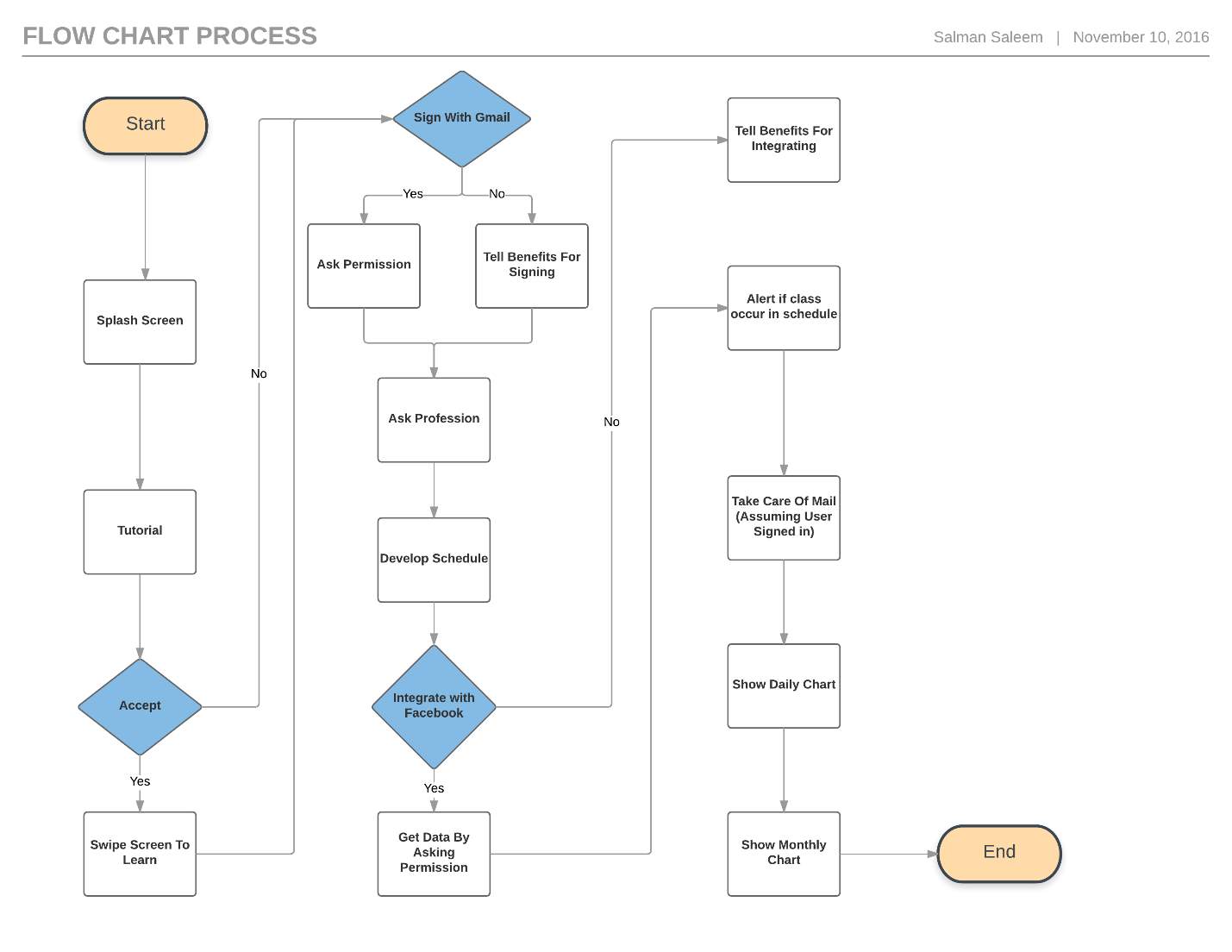
Figure 8: flow chart diagram of project
4.1.1 Major Modules
The major modules of virtual assist are
4.1.1.1 Connecting to Facebook
To connect to Facebook, we used web API that would integrate in our application
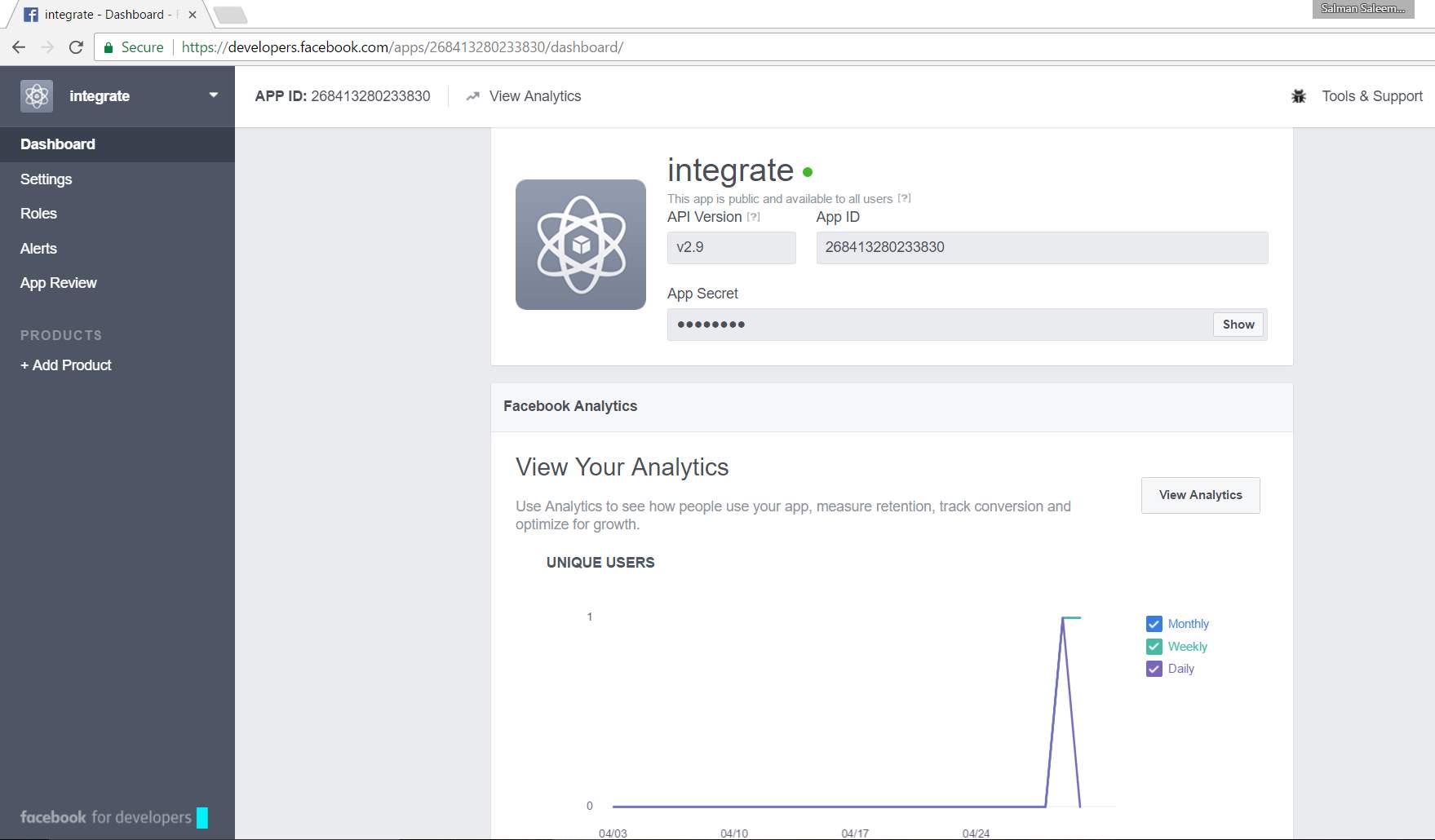
Figure 9: Facebook connection
4.1.1.2 Connecting to Gmail
To connect to Facebook, we used web API that would integrate in our application
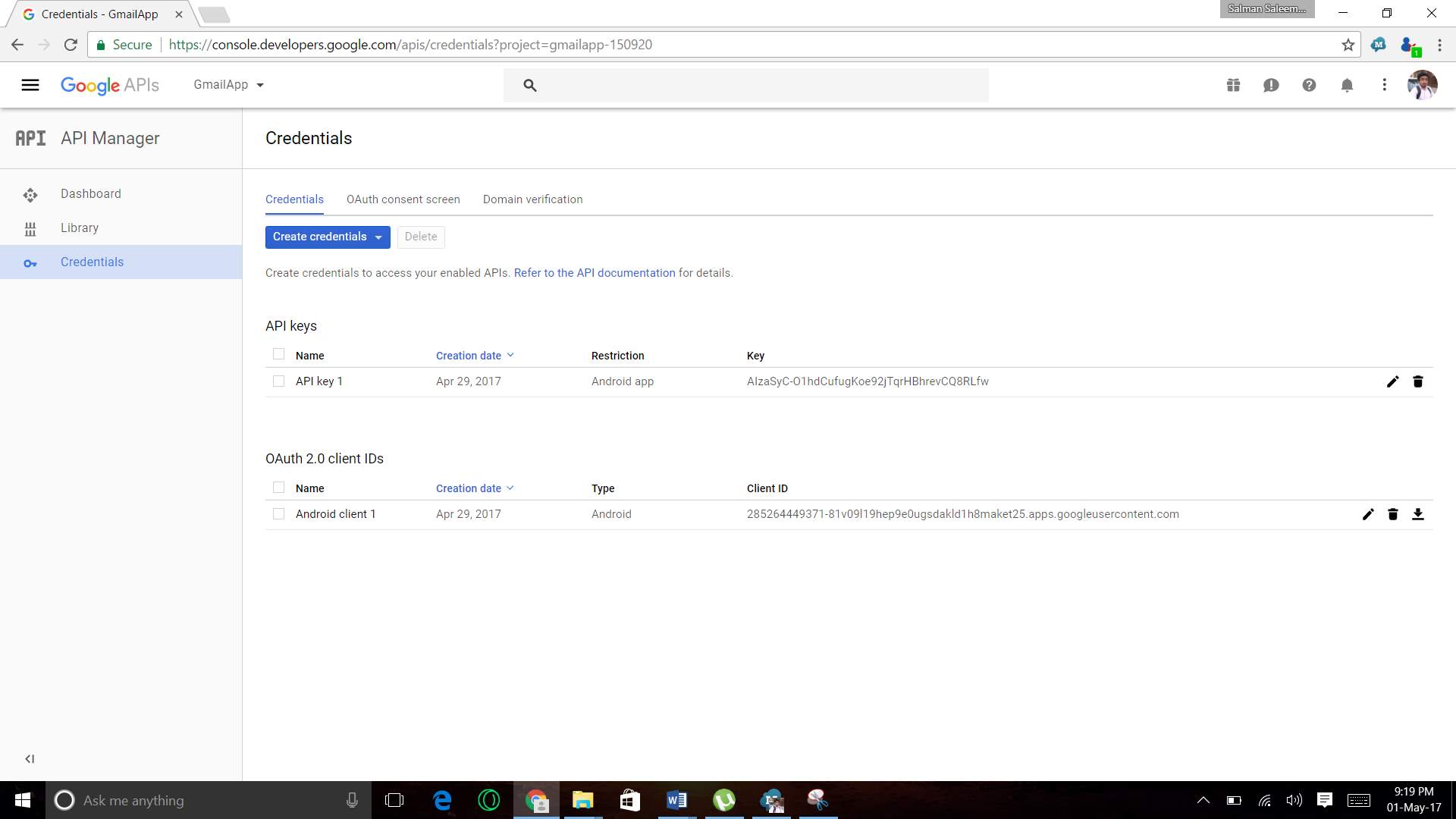
Figure 10: Gmail connection
4.1.1.3 Develop a schedule
A calendar is made where user will input his schedule
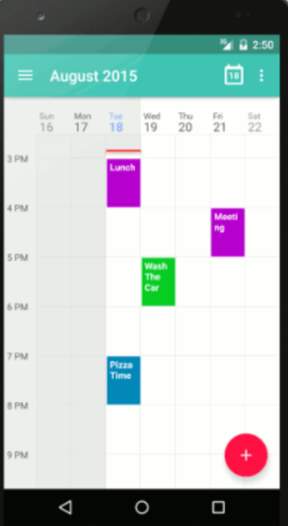
Figure 11: schedule develop
4.1.2 Sub Modules
4.1.2.1 Getting Data from Facebook
How the data comes from Facebook API in from of JSON
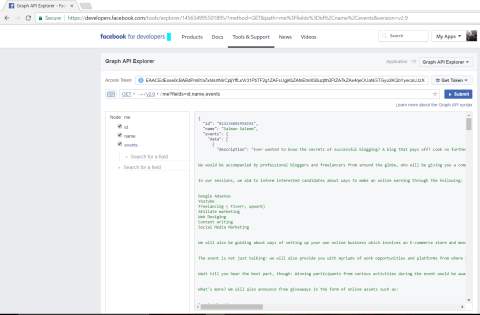
Figure 12: fetching data from Facebook
4.1.2.2 Getting Data from Gmail
How the data comes from Facebook API in from of JSON
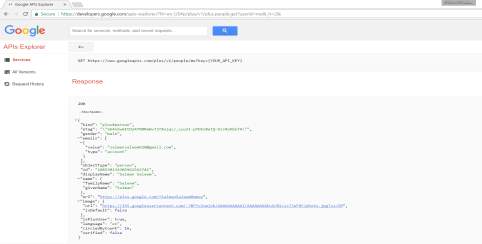
Figure 13: Fetching data from Gmail
4.1.2.3 Making up Reminders
Setting up reminders for an event
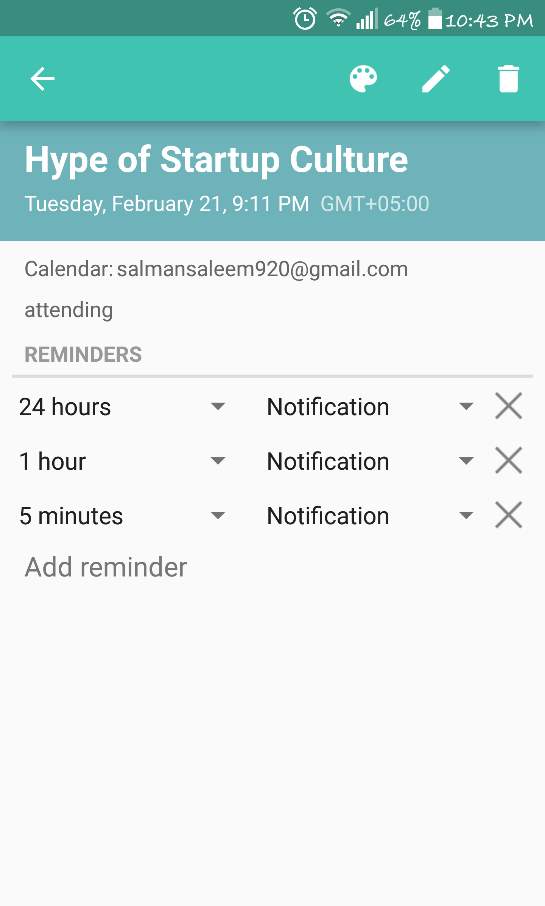
Figure 14: setting up an event
4.2 System Architecture and Program Flow
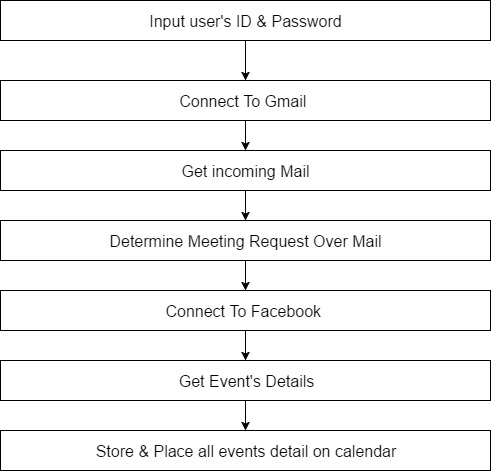
Figure 15: system architecture
4.2.1 Detailed Component Design
4.2.1.1 Mail Check Use Case
| Use Case Name | Mail Check | Design Use Case Type
Business Requirements ⃝ System Analyst ⃝ |
|
| Use Case ID: | UC-1 | ||
| Use case created by | Salman | ||
| Date of Creation | 2/3/2017 | ||
| Use case updated by | |||
| Date of Updating | |||
| Includes | |||
| Priority | High | ||
| Source | System driven | ||
| Primary Business Actor | User | ||
| Primary System Actor | Mobile Application (Virtual Assist) | ||
| Other Participating Actors | Gmail API | ||
| Other Interested Stake Holder | Developer | ||
| Description | The mobile application checks user incoming mail in inbox to determine whether the mail should be processed or not | ||
| Precondition |
|
||
| Typical Course of event | Actor Action | System Response | |
| Step 1: User will input the
Mail account credentials |
Step 2: Mobile Application will connect to the user mail account through secure internet protocol | ||
| Alternative Steps | Step 1: User refuse to enter account information | Step 2: Application does not connect to the user mailing account | |
| Exceptions | |||
| Conclusion: | System will listen for the incoming mail in inbox | ||
| Post Conditions | Mail will be processed and will be forwarded to web service | ||
| Frequency of Use | High | ||
| Business rules | None | ||
| Open Issues | API may not respond in time | ||
Table 1: Mail check use case
4.2.1.2 Meeting Mail Determining Use Case
| Use Case Name | Meeting Mail Determining | Design Use Case Type
Business Requirements ⃝ System Analyst ⃝ |
|
| Use Case ID: | UC-2 | ||
| Use case created by | Salman | ||
| Date of Creation | 10/3/2017 | ||
| Use case updated by | |||
| Date of Updating | |||
| Includes | |||
| Priority | High | ||
| Source | System driven | ||
| Primary Business Actor | |||
| Primary System Actor | Mobile Application (Virtual Assist) | ||
| Other Participating Actors | Gmail API | ||
| Other Interested Stake Holder | Developer | ||
| Description | The mobile application will send all the incoming mail from user inbox to web service to determine if mail needs to be processed for extracting meeting, appointment details that could be further processed | ||
| Precondition | User must have provided their mail account credentials | ||
| Typical Course of event | Actor Action | System Response | |
| Step 1: Mobile Application will send incoming mail from user inbox to web service
Step 2: Web service will determine which mail needs to processed or discarded Step 3: Once mail is found to be useful, it will be processed to determine meeting or appointment necessary details |
|||
| Alternative Steps | |||
| Exceptions | |||
| Conclusion: | Web Api deliver appropriate information to android app | ||
| Post Conditions | Mail that needs to be processed will be forwarded to web service | ||
| Frequency of Use | High | ||
| Business rules | None | ||
| Open Issues | Internet Connectivity | ||
Table 2: Meeting Mail Determining Use Case
4.2.1.3 Placing Event Use Case
| Use Case Name | Placing Event | Design Use Case Type
Business Requirements ⃝ System Analyst ⃝ |
|
| Use Case ID: | UC-3 | ||
| Use case created by | Shahzaib | ||
| Date of Creation | 15/3/2017 | ||
| Use case updated by | |||
| Date of Updating | |||
| Includes | |||
| Priority | High | ||
| Source | System driven | ||
| Primary Business Actor | |||
| Primary System Actor | Mobile Application (Virtual Assist) | ||
| Other Participating Actors | Gmail API Facebook API |
||
| Other Interested Stake Holder | Developer | ||
| Description | Once the meeting mail request information arrives from web service, details are placed in calendar | ||
| Precondition | Meeting mail request must had arrived in inbox | ||
| Typical Course of event | Actor Action | System Response | |
| Step 1: Once application received mail request info, it then places the event in calendar
With respect to information Step 2: Reminder is set for Event |
|||
| Alternative Steps | |||
| Exceptions | |||
| Conclusion: | Events are placed in calendar | ||
| Post Conditions | Reminders are set | ||
| Frequency of Use | High | ||
| Business rules | None | ||
| Open Issues | Internet Connectivity | ||
Table 3:Placing Event Use Case
4.2.1.4 Integration with Gmail & Facebook Use Case
| Use Case Name | Integration | Design Use Case Type
Business Requirements ⃝ System Analyst ⃝ |
|
| Use Case ID: | UC-3 | ||
| Use case created by | Junaid | ||
| Date of Creation | 15/3/2017 | ||
| Use case updated by | |||
| Date of Updating | |||
| Includes | |||
| Priority | High | ||
| Source | System driven | ||
| Primary Business Actor | User | ||
| Primary System Actor | Mobile Application (Virtual Assist) | ||
| Other Participating Actors | Gmail API Facebook API |
||
| Other Interested Stake Holder | Developer | ||
| Description | User give permission to connect to their social media account (Facebook) & mail account (Gmail) | ||
| Precondition | Internet must be available | ||
| Typical Course of event | Actor Action | System Response | |
| Step 1: User provides his account credentials
Step 3: User provides permission |
Step 2: Application ask for permission
Step 4: Application connects to their account to extract required information |
||
| Alternative Steps | Step 3: User does not give permission | Step 4: Application does connects to their account | |
| Exceptions | |||
| Conclusion: | Account are sync with application | ||
| Post Conditions | Required Data are extracted | ||
| Frequency of Use | High | ||
| Business rules | None | ||
| Open Issues | Internet Connectivity | ||
Table 4: Integration with Gmail & Facebook Use Case
4.2.1.5 Getting Event List from Facebook Use Case
| Use Case Name | Event Extract | Design Use Case Type
Business Requirements ⃝ System Analyst ⃝ |
|
| Use Case ID: | UC-3 | ||
| Use case created by | Shahzaib | ||
| Date of Creation | 20/3/2017 | ||
| Use case updated by | |||
| Date of Updating | |||
| Includes | |||
| Priority | High | ||
| Source | System driven | ||
| Primary Business Actor | |||
| Primary System Actor | Mobile Application (Virtual Assist) | ||
| Other Participating Actors | Facebook API | ||
| Other Interested Stake Holder | Developer | ||
| Description | User give permission to connect to their social media account (Facebook) and get event list | ||
| Precondition | Internet must be available | ||
| Typical Course of event | Actor Action | System Response | |
| Step 1: As application is connected to Facebook by user’s approval, system extract list of events that user intends to attend
Step 2: After receiving all the events details, they are then placed in calendar |
|||
| Alternative Steps | |||
| Exceptions | |||
| Conclusion: | Facebook Account are sync with application | ||
| Post Conditions | Events are placed in calendar | ||
| Frequency of Use | High | ||
| Business rules | None | ||
| Open Issues | Internet Connectivity | ||
Table 5: Getting Event List from Facebook Use Case
5. IMPLEMENTATION & VALIDATION
5.1 Implementation Phases
5.1.1 Objectives or Goals
The objectives and goals are:
- Manage the user’s life effectively & efficiently according to the priority of the task.
- Integrate with Facebook to get events & birthday
- Integrate with Gmail to read/predict the meeting call mail.
- Suggest suitable time for meeting according to user’s daily life schedule.
- Automatically send mail by the approval from user.
5.1.2 Software Process Model
The project will mostly follow the waterfall i.e. traditional development Methodologies. In this model, first we made sure every possible detail requirement is collected. The reason we work in waterfall development methodologies were that our requirements fixed to a point and were sure that there won’t be any change in later phases and also, we had expertise over android technology. Therefore, as soon as the requirement phase was completed, the team went into production mode.
The user requirement phase involves creating the management documents like Software Project management Plan. Further, the team has to make sure all necessary software is available i.e.
- User Requirements
- Software Requirements Specifications
- Architectural Design
- Detailed Design.
5.1.2.1 WBS (Work Break Down Structure)
The work breaks down structure of project shows how the project is decomposed ito smaller components. The project has three major components that are social network, mail panel and personal schedule that are sub broken into smaller components
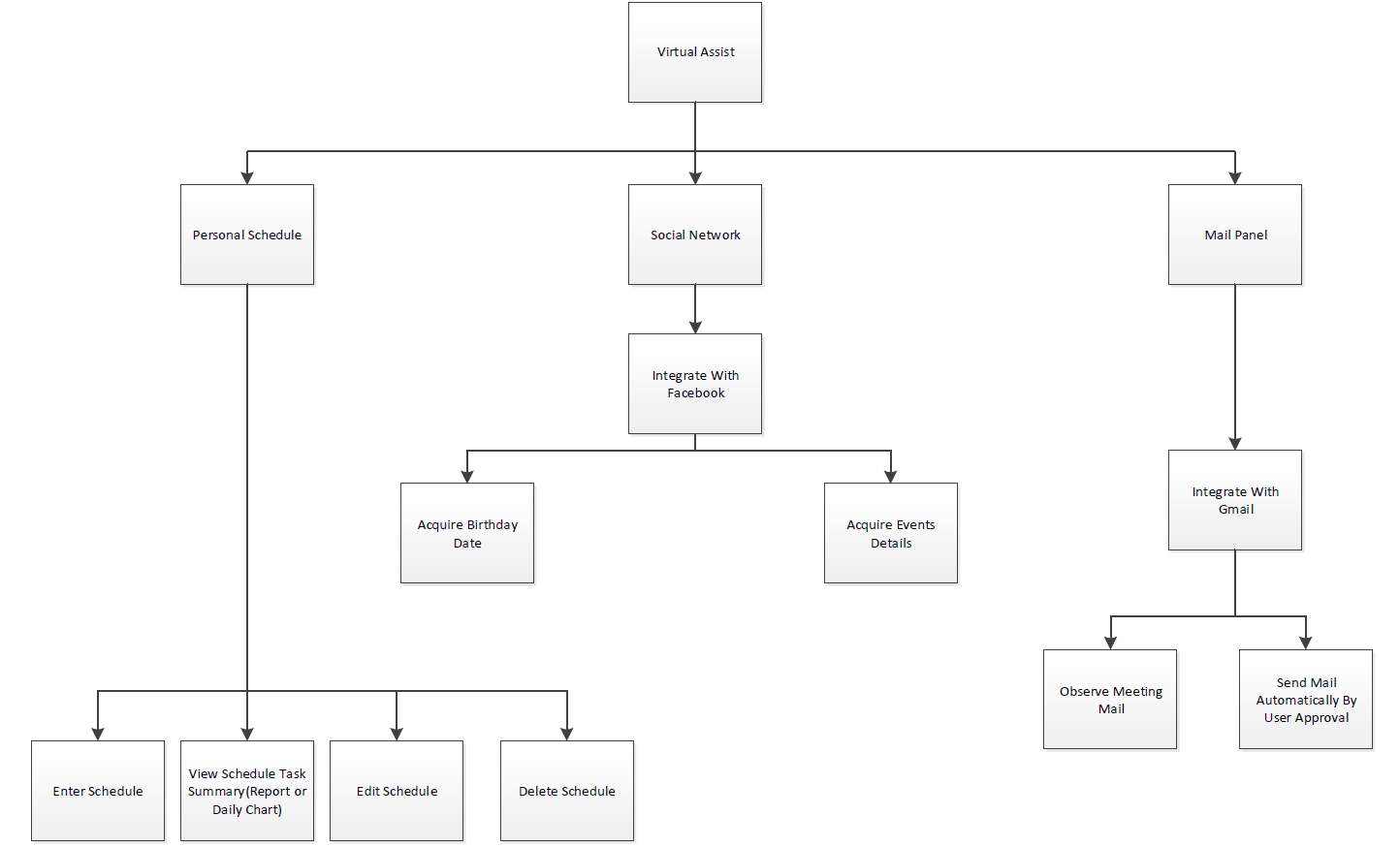
Figure 16: work break down structure
5.1.2.2 Gantt Chart
The Gantt chart show how work is distributed among team mates and what are the milestone and what are its deliverables with respect to dates
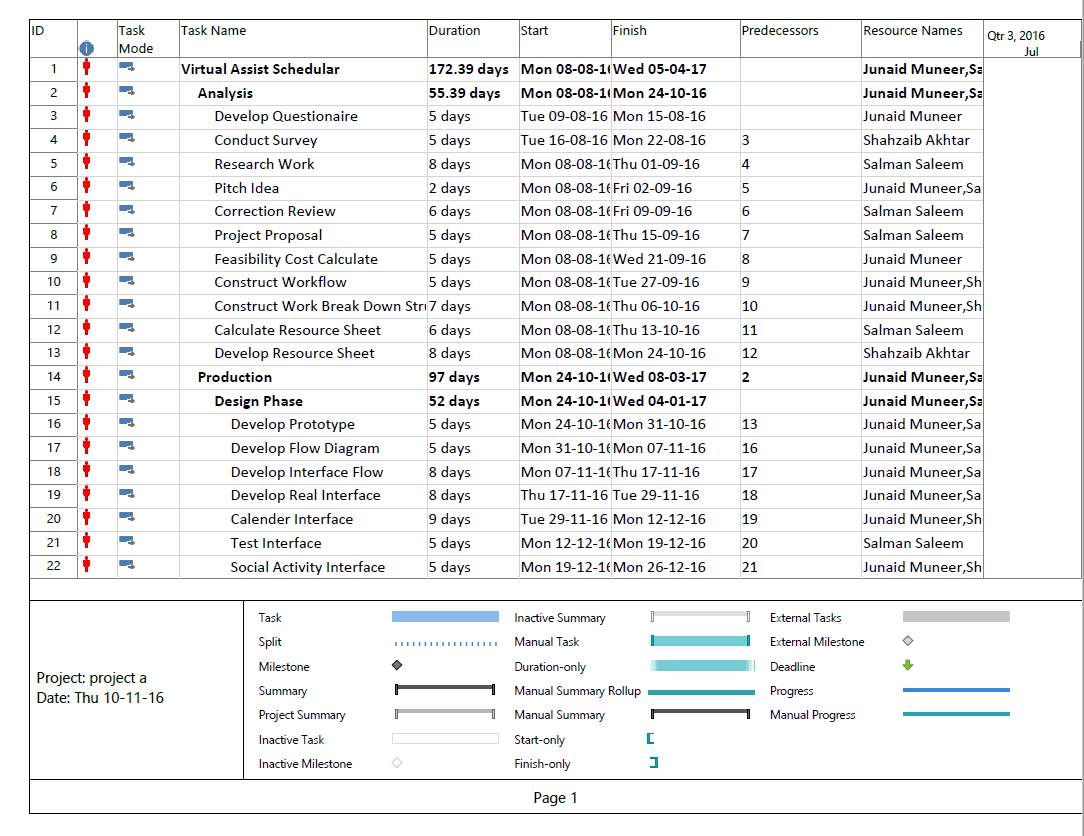
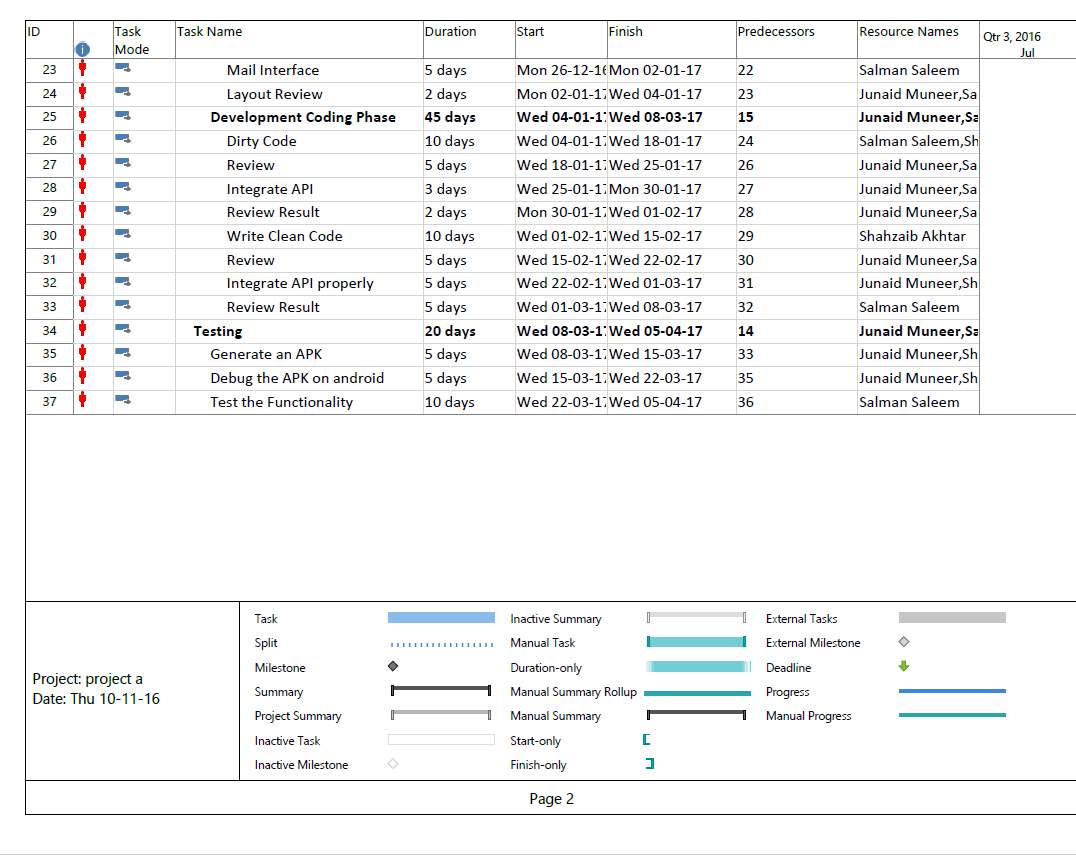
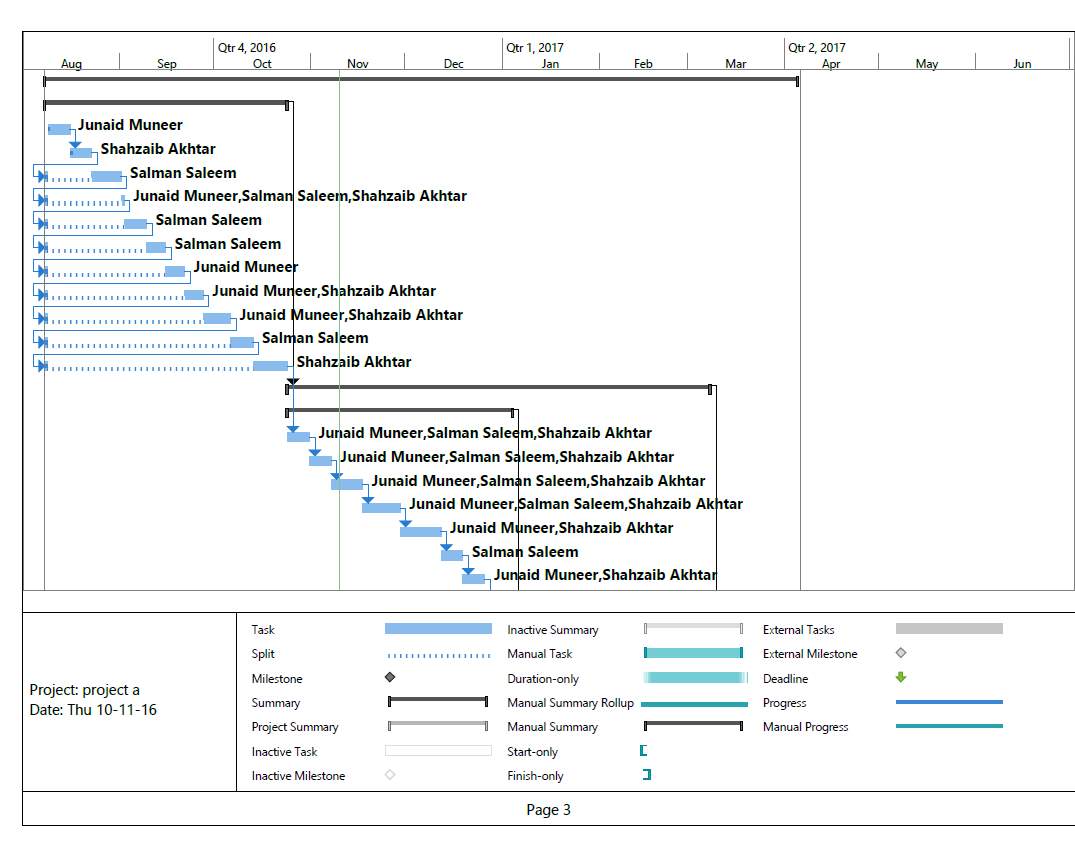
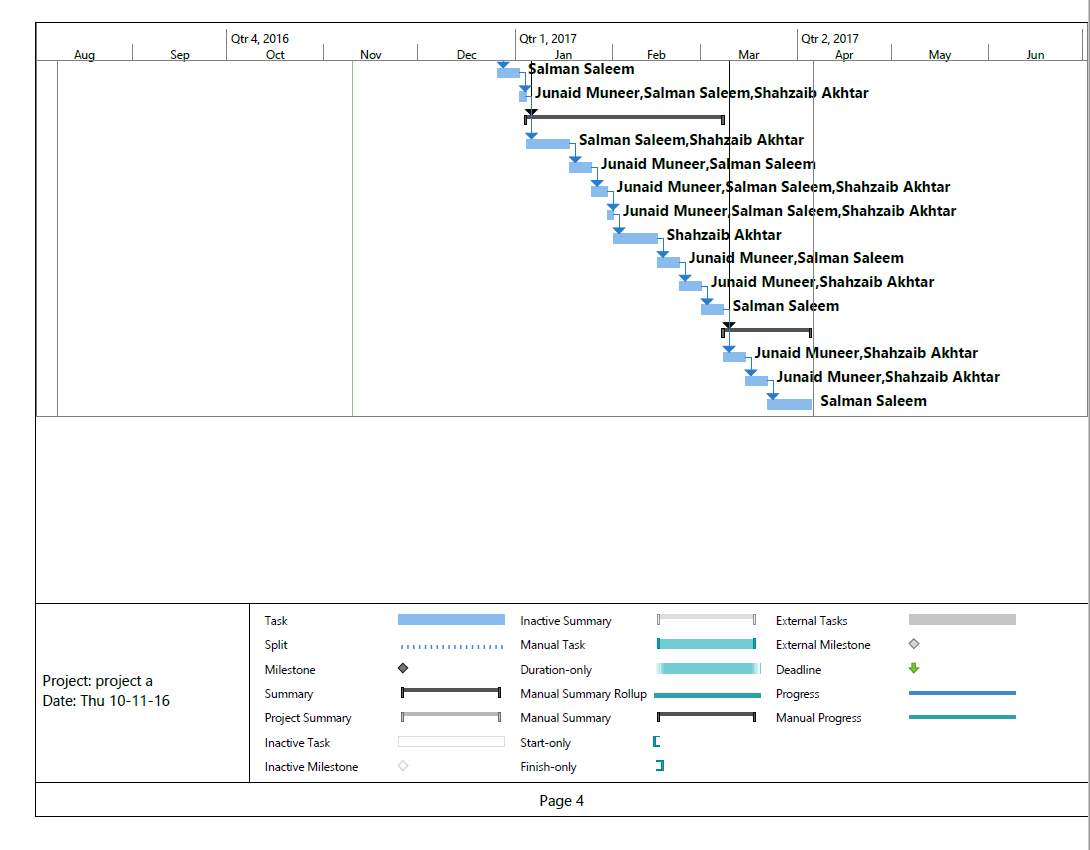
Figure 17: gantt chart
5.1.3 Deliverables and Approvals
During the whole process of the project, several documents have made and to be produced although delivered to the PMO and to Supervisor. All these documents have to be written according to the IEEE software engineering standards. Somehow these deliverables are approved by PMO in the Proposal which are mentioned below.
5.1.3.1 Mail Fetching
5.1.3.1.1 Description
It’s the java based algorithm that basically fetches algorithm from Gmail account by connecting to user’s account through their user id and password and also by using pop3 server so that mails can be fetched easily because pop3 is basically a protocol for fetching mail. By connecting to pop3 server through java coding and providing user id and password, mail from Gmail by algorithm developed in java
5.1.3.1.2 Deliverables and Milestones
- In whole process, many different protocol were analyzed that could efficiently fetch from Gmail account and many java based algorithm were analyzed that could do the task effectively
- To embed with our system to make it useable for further interpretation.
- Make it Useable and create accurate results from using DEL-1.
5.1.3.1.3 Resources Needed
- Java Mail Api is required to fetch mail from Gmail account by java language
- The Online API for the same resource is also available.
5.1.3.1.4 Dependencies and Constraints
- The input of user’s id and password is dependent on the Java Mail API
- The input may be wrongly interpreted by the library
5.1.3.1.5 Risks and Contingencies
- The API may not respond in time.
- There may be an exception on run time.
- IN case of not responding or wrong interpretation, the System will automatically correspond towards second source.
- The online Gmail API is the second source which will online interpreted the results and result back in the form JSON data so that further on system carry on its tasks and function without interrupt.
5.1.3.2 Determine Meeting Mail Request
5.1.3.2.1 Description
The determining meeting mail request provide information about the day/time slot of meeting that could be placed in calendar.
5.1.3.2.2 Deliverables and Milestones
- Deliver meeting date/time.
- To achieve user satisfaction by providing them DEL-1
5.1.3.2.3 Resources Needed
- Database required to store the information
5.1.3.2.4 Dependencies and Constraints
- IN case of not being able to judge the mail properly, it will show user the mail for appropriate action
5.1.3.2.5 Risks and Contingencies
- Wrong interpretation of information
- The alternate source will be used.
5.1.3.3 Facebook API integration
5.1.3.3.1 Description
The Facebook API integration will provide information about the events date in later coming dates
5.1.3.3.2 Deliverables and Milestones
- Connect Facebook with the application to get the coming up event information
- To achieve user satisfaction by providing them DEL-1
5.1.3.3.3 Resources Needed
- Facebook API
- Database is require to store the information
5.1.3.3.4 Dependencies and Constraints
- The information is dependent on RES-1
5.1.3.3.5 Risks and Contingencies
- Server down
- Server not respond in time.
5.1.4 Timetable
Timetable represents the task activities to be delivered on the specific dates.
| Task | Date |
| Proposal | September 12Th 2016 |
| SRS | January 28, 2017 |
| Poster Competition | January 28, 2017 |
| Mid-Year Evaluation | January 28, 2017 |
| Fetch Mail | February 28, 2017 |
| Analyze Mail | March 15, 2017 |
| Connect Facebook | April 1, 2017 |
| Research paper | April 28, 2017 |
Table 6: Timetable
5.1.5 Roles and Responsibilities
The Communication between Supervisor and the Team will be done via Project leader. The Roles and responsibilities are defined below for each stakeholder in development.
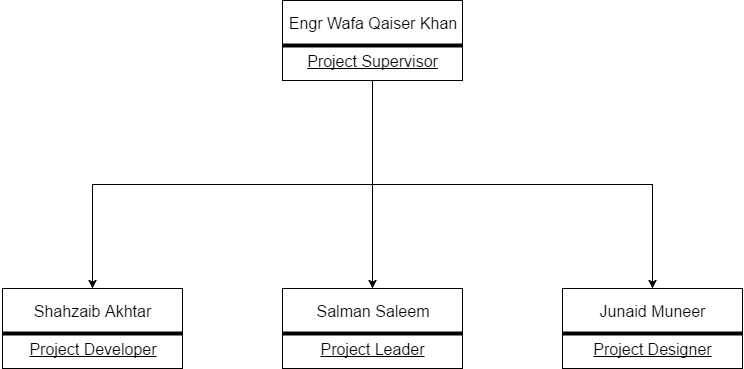
Figure 18: team structure
5.1.5.1 Engr Wafa Qaiser Khan (Project Supervisor)
As project supervisor is responsibility to review architectural, engineering drawings, and capital construction and renovation projects. Monitor projects to ensure compliance with building codes, ordinances, regulations, policies and procedures, including inspection of completed projects
For accuracy, completeness and compliance with established contracts, standards and specifications.
5.1.5.2 Salman Saleem (Project Leader)
As a Leader, he will direct the whole team towards goals and objectives and as well as monitor and control the whole process.
5.1.5.3 Shahzaib Akhtar (Program Developers)
As program developer is responsible to development activities according to customer specifications. Work with Manager in developing project plan, budget and schedule. Ensure that project is completed within allotted budget and timelines. Changes to the detailed requirements.
5.1.5.4 Junaid Muneer (Project Designer)
As Project designer is responsible for understanding the business requirements and designing a solution that will meet the business needs. The designer determines the overall model and framework for the solution, down to the level of designing screens, reports, programs and other components. The designer determines the best approach.
5.1.6 Resources and Tools
| Resources | Allocation and Source |
| Funding
|
HEC and Bahria University. |
| Project Team (Full Time)
|
Engr. Wafa Qaiser Khan (Project Supervisor) Full Time
Salman Saleem (Team Lead & Developer) Full Time Shahzaib Akhtar (Program Developer) Full Time Junaid Muneer (Project Designer) Full Time |
| Customer Support | Nil |
| Facilities
|
Nil |
| Equipment
|
Nil |
| Software Tools
|
Android Studio
Web Api (Facebook & Gmail) MySQL |
Table 7: Resources & Tools
5.2 Validation & Results
Reference: See Chapter # 4 ……Sub modules
GLOSSARY
NER named entity recognition: it seeks to classify and locate the elements in texts into predefined categories such as the person name, organization, location, times of expression, quantities, percentages etc.
CRF Conditional random fields: it is a class of statistical modelling method that sometime applied in pattern recognition and the learning of the machine, in which they are used for structured pattern.
Post conditions: An activity that must be achieved in order for the depending activity that took place.
Preconditions: An activity that must be completed before the new activity took place
Protocol: A set of rules to exchange messages with other Internet points at the information packet level.
Over-writing: replacing data over the newer data.
API: Application programming interface it is a set of routines, protocols and the tools for building applications and software.
RAM: Random access memory it is a form of data storage of computer.
Algorithm: a set of steps required to solve a particular problem or to achieve a result.
Database: the way of organizing the data in the particular structure of using a computer.
Feedback: expression or opinions reaction to the input.
References
Development of Iterative Real-time Scheduler to Planner by Charles B. McVey Ella M. Atkins Edmund H. Durfee Kang G. Shin
Managing concurrency in temporal planning using planner-scheduler interaction by Andrew Coles
Design of Work and Development of Personnel in Advanced Manufacturing (book) chapter 12 – Human planner and scheduler by H.Nakamura & G.Salvendy
CasePlan: A case-based planner and scheduler for construction using product modeling. Dzeng, Ren-Jye 1995
Cite This Work
To export a reference to this article please select a referencing stye below:
Related Services
View allRelated Content
All TagsContent relating to: "Technology"
Technology can be described as the use of scientific and advanced knowledge to meet the requirements of humans. Technology is continuously developing, and is used in almost all aspects of life.
Related Articles
DMCA / Removal Request
If you are the original writer of this dissertation and no longer wish to have your work published on the UKDiss.com website then please:




